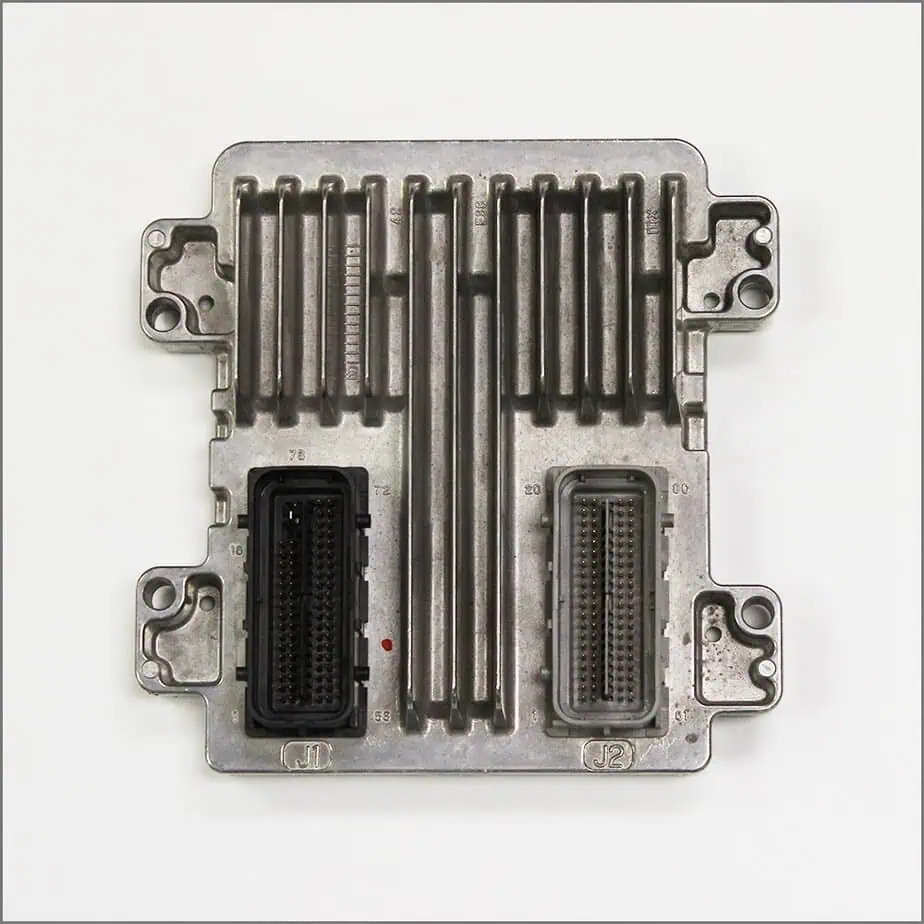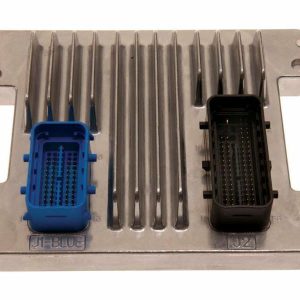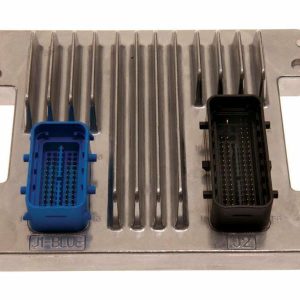Restore Your Yukon’s Performance and Reliability
Is your 2008 GMC Yukon XL running rough, stalling unexpectedly, or showing a persistent check engine light? These frustrating issues often point directly to a failing Engine Control Module. Don’t let an unreliable vehicle disrupt your life. This direct-fit ECM, part number 12617568, is the definitive solution to bring back the smooth, dependable performance you rely on. We take the guesswork and dealership hassle out of the equation by pre-programming the module to your vehicle’s specific VIN before it even leaves our facility. This means a simpler installation process and the peace of mind that your truck’s brain is communicating perfectly with all its systems.
Warning Signs and How to Overcome Them
A failing ECM can manifest in numerous ways, from subtle annoyances to critical failures. By replacing your old module, you can solve these issues and regain confidence in your vehicle. Look out for:
- ✔ Unexplained Check Engine Light with codes like P0601, P0606, or other internal processor faults.
- ✔ Intermittent stalling or difficulty starting the engine.
- ✔ Noticeable decrease in fuel economy and engine power.
- ✔ Rough or erratic idling and hesitation during acceleration.
- ✔ Automatic transmission shifting issues or harsh engagement.
- ✔ Communication errors when using a diagnostic scan tool.
Expert Technician’s Tip
Before installing your new ECM, always disconnect the negative battery terminal and wait at least 15 minutes. While the old module is out, take a moment to inspect and clean the main engine and chassis ground connections. A poor ground can cause voltage issues that mimic ECM failure and can damage a new component. A little preventative maintenance goes a long way in ensuring a successful, long-lasting repair.
Guided Installation for Your 2008 Yukon XL ECM
Replacing the ECM is a manageable task for a confident DIYer. Our pre-programming service handles the most complex part, leaving you with the physical installation. Here’s a general guide to get you back on the road:
- Safety First: Begin by disconnecting the negative terminal from your vehicle’s battery to prevent any electrical shorts.
- Locate the Module: On your 2008 Yukon XL, the ECM is typically found in the engine compartment, on the driver’s side, under or near the battery tray.
- Disconnect and Remove: Carefully unplug the electrical connectors. They have locking tabs that need to be released. Once disconnected, unbolt the module from its mounting bracket and remove it from the vehicle.
- Install the New ECM: Mount your new, pre-programmed module securely onto the bracket. Reconnect the electrical harnesses, ensuring they click firmly into place.
- Reconnect and Relearn: Reconnect the negative battery terminal. The final step is to perform a Vehicle Anti-Theft System (VATS) relearn, which is a simple procedure that pairs the new ECM to your keys. This can usually be done without special tools (see our FAQ below).
Tailored Fit for Your Ride
This module is a direct replacement for part number 12617568 and is compatible with a wide range of GM vehicles. Please confirm your part number or contact us with your VIN to ensure perfect compatibility.
SIERRA 2500 PICKUP 08 Electronic Control Module; (LH front under battery), 6.0L
SUBURBAN 1500 08 Electronic Control Module; (LH front under battery)
AVALANCHE 1500 08 Electronic Control Module; (LH front under battery)
SUBURBAN 2500 08 Electronic Control Module; (LH front under battery)
TORRENT 08-09 Electronic Control Module; (LH engine compartment), 3.4L
VUE 08-09 Electronic Control Module; 3.5L
AURA 08 Electronic Control Module; (RH firewall), 3.5L
SIERRA 3500 PICKUP 08 Electronic Control Module; (LH front under battery), 6.0L
CTS 08 Electronic Control Module; (RH front engine compartment), (3.6L), VIN 7 (8th digit), ID 12612384
CAPRICE 11 Electronic Control Module; ID 12612384
SIERRA DENALI 08 Electronic Control Module; (LH front engine compartment)
ESCALADE EXT 08 Electronic Control Module; (LH front under battery)
EXPRESS 3500 VAN 08 Electronic Control Module; (LH rear engine compartment), gasoline
G6 08 Electronic Control Module; (LH front engine compartment), 3.5L
HUMMER H2 08 Electronic Control Module; (LH front under battery)
EXPRESS 1500 VAN 08 Electronic Control Module; (LH rear engine compartment), 5.3L
MALIBU 08 Electronic Control Module; classic style (emblem in grille), 3.5L
SAVANA 1500 VAN 08 Electronic Control Module; (LH rear engine compartment), 5.3L
CORVETTE 08 Electronic Control Module; (RH engine compartment)
CORVETTE 09 Electronic Control Module; (RH engine compartment), Z06
IMPALA 08 Electronic Control Module; (lower part of air cleaner box), 3.9L
SILVERADO 1500 PICKUP 08 Electronic Control Module; (LH front under battery), w/o 4.3L
YUKON 08 Electronic Control Module; (LH front under battery), w/o hybrid option
EXPRESS 2500 VAN 08 Electronic Control Module; (LH rear engine compartment), gasoline
SILVERADO 2500 PICKUP 08 Electronic Control Module; (LH front under battery), 6.0L
YUKON XL 2500 08 Electronic Control Module; (LH front under battery)
SILVERADO 3500 PICKUP 08 Electronic Control Module; (LH front under battery), 6.0L
G6 08 Electronic Control Module; (LH front engine compartment), 3.9L
SAVANA 3500 VAN 08 Electronic Control Module; (LH rear engine compartment), gasoline
SIERRA 1500 PICKUP 08 Electronic Control Module; (LH front under battery), w/o 4.3L
TAHOE 08 Electronic Control Module; (LH front under battery), w/o hybrid option
MALIBU 08 Electronic Control Module; new style (emblem in bumper cover), 3.5L
SAVANA 2500 VAN 08 Electronic Control Module; (LH rear engine compartment), gasoline
ESCALADE ESV 08 Electronic Control Module; (LH front under battery)
ESCALADE 08 Electronic Control Module; (LH front under battery)
IMPALA 08 Electronic Control Module; (lower part of air cleaner box), 3.5L
YUKON XL 1500 08 Electronic Control Module; (LH front under battery)
Frequently Asked Questions
Do I need to have this module programmed?
No. We handle the programming for you before shipment. Simply provide us with your vehicle’s VIN during or after checkout, and we’ll flash the module with the latest GM software specific to your Yukon XL. It arrives ready for installation.
What is a security relearn procedure?
The security relearn (VATS relearn) syncs the new ECM with your vehicle’s anti-theft system. For most GM vehicles of this era, it’s a simple 10-minute process: Turn the key to the ‘ON’ position for 10 minutes (or until the security light stops flashing), turn it ‘OFF’ for 10 seconds, and repeat two more times. After the third cycle, the vehicle should start.
Is this a difficult part to install myself?
For most individuals with basic hand tools and some mechanical experience, this is a very straightforward installation. Since the programming is already done, it’s essentially a ‘plug-and-play’ hardware swap followed by the simple security relearn.
Will this fix my specific problem?
This module will correct issues directly caused by a faulty ECM, such as internal processor errors (P0601), communication faults, and other related symptoms. While the ECM is a common point of failure, we always recommend a proper diagnosis to confirm it’s the root cause of your vehicle’s problems.
Do you need my old ECM back?
This listing does not require you to return your old module. There is no core charge, allowing you to complete the repair on your own time without worrying about shipping a part back to us.