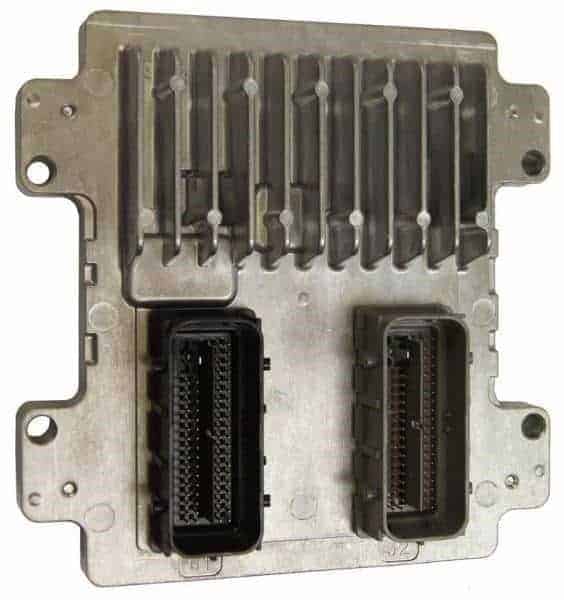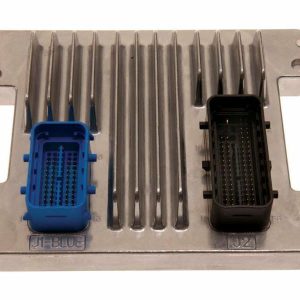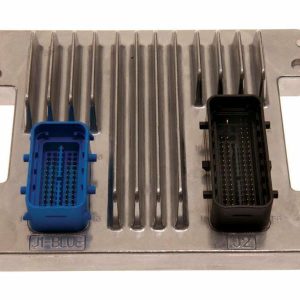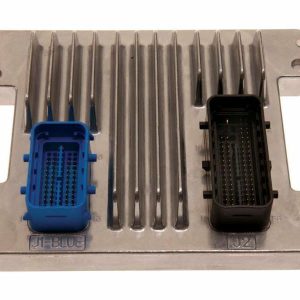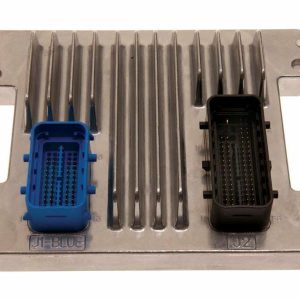Is your Pontiac G6, Chevy Malibu, or Saturn Aura feeling unpredictable? A failing Engine Control Module (ECM), also known as a Powertrain Control Module (PCM), can turn a reliable daily driver into a source of constant frustration. From a stubborn check engine light to perplexing performance issues, a faulty engine computer can be the hidden cause of your vehicle’s troubles. Put an end to the guesswork and restore your vehicle’s original performance and dependability with this professionally programmed engine computer, service number 12597125.
This isn’t just a replacement part; it’s a complete solution. We take the hassle out of the repair by pre-programming this module specifically for your vehicle using your unique VIN. This critical step ensures that the computer communicates flawlessly with your car’s security systems, transmission, and all other onboard electronics right out of the box. You’ll receive a unit loaded with the latest GM software updates, addressing potential factory bugs and optimizing performance for a smoother, more efficient drive. Regain the confidence of knowing your vehicle is controlled by a brain that’s operating at its absolute best.
Is Your Vehicle Showing These Warning Signs?
A failing ECM can manifest in various ways. If you’re experiencing any of the following, this module could be the definitive solution:
- ✔ Persistent Check Engine Light: Especially with communication-related Diagnostic Trouble Codes (DTCs) like P0601, P0602, P0606, or U-series codes.
- ✔ Erratic Engine Behavior: Unexplained stalling, rough idling, misfires, or sudden drops in power can point directly to a faulty computer.
- ✔ Poor Fuel Economy: If your trips to the gas station have become more frequent without a change in driving habits, the ECM may be failing to manage the engine’s fuel mixture correctly.
- ✔ Transmission Problems: Harsh or delayed shifting can often be traced back to poor communication between the engine and transmission, orchestrated by the PCM.
- ✔ Complete No-Start Condition: In severe cases, the ECM can fail entirely, preventing the vehicle from starting at all, even with a good battery and starter.
Guided Installation for a Confident Repair
Replacing your engine computer is a straightforward process you can handle with basic tools. Follow these steps to get back on the road quickly and safely.
- Safety First: Always disconnect the negative terminal of your vehicle’s battery and wait at least 15 minutes before beginning. This protects you and the vehicle’s sensitive electronics.
- Locate the Old Module: On most compatible vehicles like the Pontiac G6 or Chevy Cobalt, the ECM is located in the engine bay, often near the battery or air filter housing. Refer to your vehicle’s service manual for the exact location.
- Disconnect and Remove: Carefully unplug the wiring harness connectors. They have locking tabs that need to be released. Once disconnected, unbolt the module from its mounting bracket and remove it from the vehicle.
- Install the New Module: Seat your new, pre-programmed ECM onto the mounting bracket and secure it with the bolts. Reconnect the wiring harnesses, ensuring each plug clicks securely into place.
- Reconnect and Start: Reattach the negative battery terminal. In some cases, a security relearn procedure may be necessary. This simple process typically involves turning the key to the ‘ON’ position for 10-15 minutes, then ‘OFF’, and repeating a couple of times before starting the engine.
An Expert’s Note: The End of the “Parts Cannon”
“I once worked with a customer who had a Chevy HHR that was driving him crazy. It had a persistent misfire that multiple shops couldn’t solve. They had replaced plugs, coils, and even injectors—a classic case of firing the ‘parts cannon.’ The issue remained. Finally, they brought it to us. A deep dive into the data stream showed the injector pulse width was erratic on one cylinder, but only intermittently. The cause wasn’t the injector itself, but the signal from the failing ECM. We installed a VIN-programmed module, and the HHR ran like it just rolled off the factory floor. It’s a powerful reminder that the computer is the heart of the operation, and getting it right solves the problem at its core, saving hundreds in unnecessary parts and labor.”
Your Direct-Fit Solution: The 2008-2010 G6 Engine Computer
This module is engineered to be a direct replacement for a wide range of General Motors vehicles, ensuring a perfect fit and function. We program it to your VIN to match the original factory settings for your specific make, model, and options.
This part is compatible with original service numbers: 12612397, 126140, 12594750, 12597125, 12629019, 12635902, 12611549 and fits the following models:
- 2008-2009 Saturn Aura (2.4L)
- 2007-2010 Chevrolet Cobalt (2.2L, 2.4L)
- 2008-2009 Chevrolet Express 1500 Van (4.3L)
- 2007-2010 Pontiac G5
- 2008-2010 Pontiac G6 (2.4L)
- 2007-2011 Chevrolet HHR (2.2L, 2.4L)
- 2010-2011 Chevrolet Impala
- 2009-2011 Buick Lucerne (3.9L)
- 2007-2012 Chevrolet Malibu (2.2L, 2.4L, 3.5L)
- 2008-2009 GMC Savana 1500 Van (4.3L)
- 2007-2009 GMC Sierra 1500 Pickup (4.3L)
- 2007-2009 Chevrolet Silverado 1500 Pickup (4.3L)
- 2008-2010 Saturn Sky (2.4L)
- 2008-2010 Pontiac Solstice (2.4L)
- 2008-2010 Saturn Vue (2.4L)
Frequently Asked Questions
What does ‘VIN Programmed’ actually mean?
It means we load the module with your vehicle’s specific software from GM’s database using your 17-digit Vehicle Identification Number (VIN). This ensures the computer knows your engine size, transmission type, tire size, and security information, making it a true plug-and-play solution.
Do I need to have a mechanic install this?
While professional installation is always an option, many DIY enthusiasts with basic tools can complete this job in under an hour. Our installation guide provides the key steps. The most important part is ensuring the battery is disconnected before you begin.
Will I need to get my keys reprogrammed?
In most cases, no. Our programming process syncs the module to your existing security system. However, on some vehicles, a simple ‘security relearn’ procedure (which you can do yourself) may be required. We provide instructions for this common procedure.
How do I provide you with my VIN?
After you complete your purchase, you will receive an email prompting you for your VIN. You can also add your VIN in the ‘notes’ section during checkout. We cannot ship your part until we receive this information.
Is this a new or used part?
This is a professionally prepared, high-quality component that has been thoroughly tested and verified to meet or exceed original equipment performance. It is loaded with the latest software and programmed to function as a direct replacement for your failed unit.