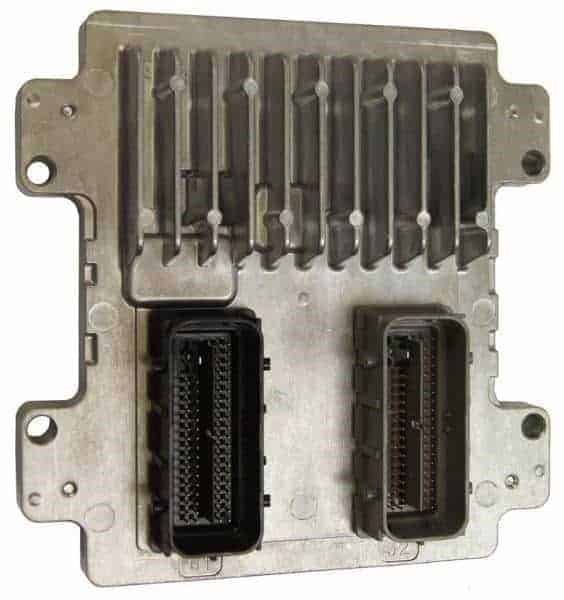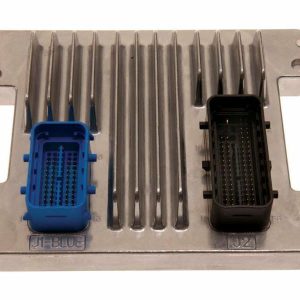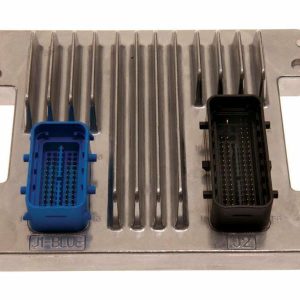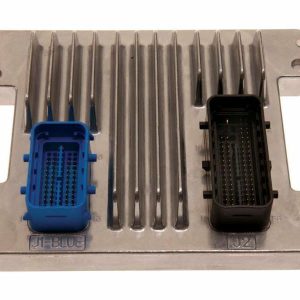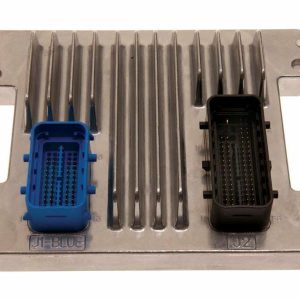End the Guesswork and Get Back on the Road with Confidence
Is your vehicle suffering from frustrating issues like a persistent check engine light, rough idling, poor fuel economy, or even a no-start condition? These are classic signs of a failing Powertrain Control Module (PCM), the electronic brain of your vehicle. Don’t let a faulty computer keep you sidelined. This direct-fit PCM, service number 12597125, is the definitive solution to restore your vehicle’s performance, reliability, and your peace of mind.
Unlike generic modules that require expensive trips to the dealer for programming, this unit arrives at your doorstep pre-programmed to your specific vehicle. We use your Vehicle Identification Number (VIN) to load the latest, most stable software updates directly from GM. This ensures seamless communication between your engine, transmission, and other systems, delivering the smooth, efficient performance you remember. It’s a straightforward fix that puts you back in control.
Warning Signs and How to Overcome Them
If you’re experiencing any of the following, a failing PCM is a likely culprit. Replacing it can restore your vehicle’s health and prevent further damage.
- ✔ Persistent Check Engine Light (CEL)
- ✔ Diagnostic Trouble Codes (DTCs) such as P0601, P0602, P0606, or U-series communication codes
- ✔ Unexplained drop in fuel mileage
- ✔ Engine stalling, sputtering, or misfiring
- ✔ Harsh or erratic transmission shifting
- ✔ Failure to pass emissions testing
- ✔ Complete no-start condition where the engine cranks but won’t fire
A Mechanic’s Note: The Story of a Stalling Malibu
I once had a customer with a 2009 Malibu who was at their wit’s end. The car would stall randomly at red lights—a dangerous and stressful situation. They had already replaced the spark plugs, coils, and a few sensors with no luck. After connecting my scan tool, I saw intermittent communication loss codes pointing to the PCM. We installed a VIN-programmed module just like this one. The difference was immediate. The idle smoothed out, the throttle response was crisp again, and most importantly, the stalling completely vanished. The relief on the owner’s face was the best part; they finally had a car they could trust again.
Guided Installation to Restore Peak Performance
You don’t need to be a master mechanic to complete this job. With basic hand tools and a little patience, you can have your vehicle running right in no time. Follow these steps for a successful installation.
- Safety First: Disconnect the Battery. Before touching any electronics, always disconnect the negative terminal of your vehicle’s battery to prevent electrical shorts.
- Locate and Remove the Old PCM. The location varies by model (check your owner’s manual), but it’s often found in the engine bay, either on the firewall, near the battery, or attached to the air cleaner box. Carefully unplug the wiring harnesses and unbolt the old module.
- Install the New Module. Mount your new, pre-programmed PCM in the same location. Secure the bolts and firmly reconnect the wiring harnesses. You should hear a ‘click’ as they lock into place.
- Reconnect the Battery. Attach the negative battery terminal and tighten it securely.
- Perform Security Relearn (If Necessary). For many GM vehicles, you’ll need to perform a simple key-cycle procedure to sync the new PCM with your vehicle’s anti-theft system. This typically involves turning the key to the ‘ON’ position for 10-15 minutes, then off, and repeating two more times. Your vehicle should then start normally.
Tailored Fit for Your GM Vehicle
This 2007-2010 G5 PCM is also a direct replacement for a wide range of other GM cars, trucks, and vans. Please verify your service number (found on the original computer’s sticker) matches one of the following: 12612397, DL216140, 12594750, 12597125, 12629019, 12635902, or 12611549.
- Buick Lucerne: 2009-2011 (3.9L)
- Chevrolet Cobalt: 2007-2010 (2.2L, 2.4L)
- Chevrolet Express 1500 Van: 2008-2009 (4.3L)
- Chevrolet HHR: 2007-2011 (2.2L, 2.4L)
- Chevrolet Impala: 2010-2011
- Chevrolet Malibu: 2007-2012 (2.2L, 2.4L, 3.5L)
- Chevrolet Silverado 1500 Pickup: 2007-2009 (4.3L)
- GMC Savana 1500 Van: 2008-2009 (4.3L)
- GMC Sierra 1500 Pickup: 2007-2009 (4.3L)
- Pontiac G5: 2007-2010
- Pontiac G6: 2008-2010 (2.4L)
- Pontiac Solstice: 2008-2010 (2.4L)
- Saturn Aura: 2008-2009 (2.4L)
- Saturn Sky: 2008-2010 (2.4L)
- Saturn Vue: 2008-2010 (2.4L)
Frequently Asked Questions
Do I need to program this PCM?
No, you do not! We handle all the programming for you before shipment. Simply provide us with your vehicle’s VIN during checkout, and we will flash the module with the latest GM software specific to your car. It arrives ready to install.
What is a VIN and why do you need it?
The VIN (Vehicle Identification Number) is a unique 17-digit code that contains specific information about your car, including its make, model, year, engine size, and factory options. We use this to load the exact software your vehicle requires for proper operation.
Will this fix my check engine light?
If the check engine light is on due to an internal fault within the original PCM (like code P0601), then yes, this replacement module will resolve the issue. However, if the light is on for another reason (e.g., a bad oxygen sensor), that separate issue will still need to be addressed.
Is a security relearn procedure required after installation?
Yes, most GM vehicles of this era require a simple security relearn procedure to sync the new PCM with the anti-theft system. This can typically be done yourself in about 30 minutes with just the ignition key and does not require special tools.
Where is the PCM located on my vehicle?
The location can vary. On vehicles like the Cobalt and G5, it’s in the LH front of the engine compartment. On an HHR or Express Van, it might be in the LH rear of the engine compartment. On a Lucerne or Impala, it’s often part of the air cleaner box assembly. A quick search for your specific model will confirm the exact location.