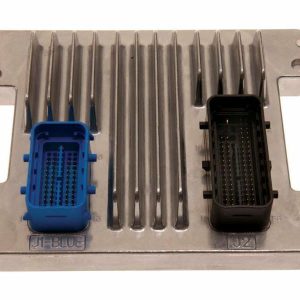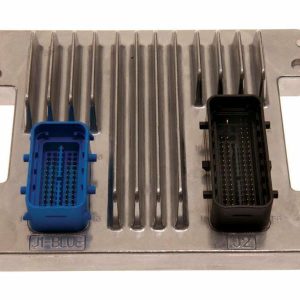Restore Your SUV’s Performance and Reliability
Is your Buick Rainier, GMC Envoy, or Chevy Trailblazer suffering from confusing electrical issues, a persistent check engine light, or poor engine performance? A failing Powertrain Control Module (PCM) is often the hidden culprit, leaving you with an unreliable vehicle and frustrating diagnostic headaches. This professionally programmed PCM is the direct, dependable solution to restore your truck’s original performance and get you back on the road with confidence.
Common Symptoms of a Failing GM PCM & Your Solution
If you’re experiencing issues like intermittent stalling, erratic automatic transmission shifting, a sudden drop in fuel economy, or a frustrating no-start condition, your engine computer may be at fault. Diagnostic Trouble Codes (DTCs) such as P0601, P0602, or P0606 often point directly to an internal module failure. Our replacement 2004-2005 Buick Rainier PCM 12573576 is the definitive answer to these problems. We flash it with the latest GM-approved software updates specific to your vehicle’s VIN, ensuring it communicates perfectly with all other modules right out of the box. This eliminates guesswork and the need for expensive dealership programming tools.
- ✔ Plug & Play Installation: This module arrives fully programmed to your vehicle’s unique VIN. No extra flashing or dealership visits are required.
- ✔ Latest GM Software: We load the most current software updates from General Motors, which can resolve factory bugs and improve overall engine and transmission performance.
- ✔ Guaranteed Compatibility: A direct replacement for multiple OEM part numbers, including 12573576, 12574976, 12577955, and more, ensuring a perfect fit and function for your specific model.
- ✔ Solves Common Issues: The definitive fix for a wide range of problems including harsh shifting, stalling, false sensor codes, and persistent check engine lights.
- ✔ Purchase with Confidence: This unit is backed by our one-year replacement warranty.
Expert Technician’s Note: As a technician, I’ve seen countless GMT360 platform trucks (Trailblazers, Envoys, Rainiers) develop hard-to-diagnose issues as they age. Often, mechanics chase sensors and wiring problems when the root cause is the PCM itself. The key to a successful repair is not just replacing the module, but ensuring it’s programmed correctly before installation. A mismatched or un-programmed computer can cause more problems than it solves. We handle that critical step for you, so your installation is as simple as swapping the part, performing a quick security relearn, and turning the key. This is the proper way to get your trusted SUV running right again.
Frequently Asked Questions
Do I need to do any programming myself?
Absolutely not. This 2004-2005 Buick Rainier PCM 12573576 arrives at your door fully programmed to your vehicle’s specific VIN. It is ready for installation right out of the box, saving you a trip to the dealership.
How do I provide my VIN?
After you complete your purchase, simply reply to your order confirmation email with your vehicle’s 17-digit Vehicle Identification Number (VIN). We must have your VIN to program the module before we can ship it.
Is this the right part for my vehicle?
This module fits a wide range of 2003-2006 GM SUVs, including the Rainier, Envoy, Trailblazer, Ascender, Bravada, and Saab 9-7X with the 4.2L inline-6 engine. Please review the detailed fitment list on this page. For 100% certainty, send us a message with your VIN and we will happily verify compatibility for you.
What is the security relearn procedure?
After installation, you will need to perform a simple security relearn to sync the new PCM with your vehicle’s anti-theft system. This procedure typically takes about 30 minutes, requires no special tools, and involves a sequence of turning the ignition key. We include clear, easy-to-follow instructions with your order.
What tools are needed for installation?
Installation is straightforward for a DIYer with basic hand tools. You will typically need a socket set (often 10mm) to disconnect the battery and remove the mounting bolts for the computer. Always disconnect the negative battery terminal before beginning any work.