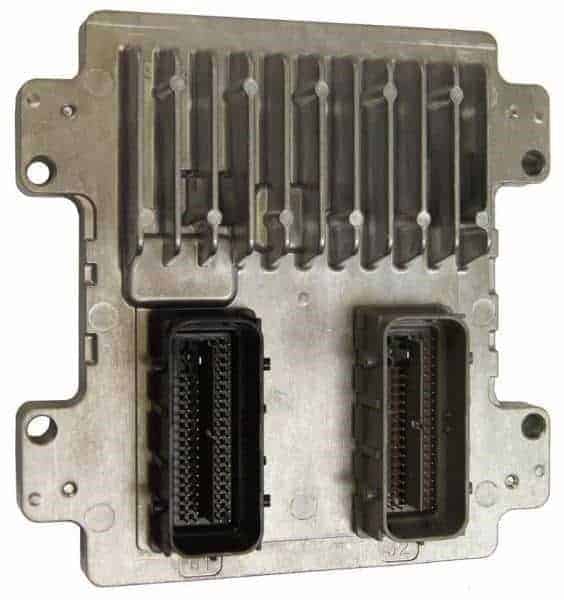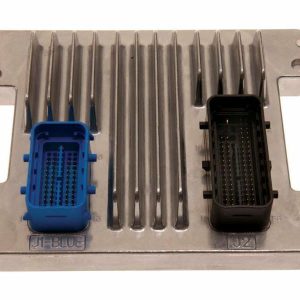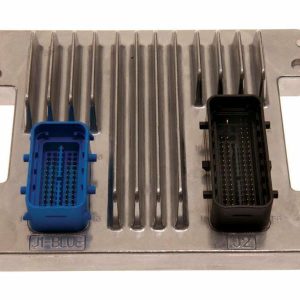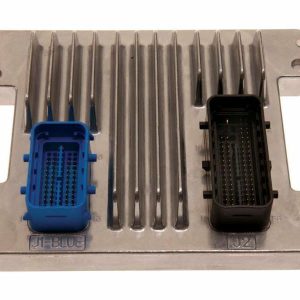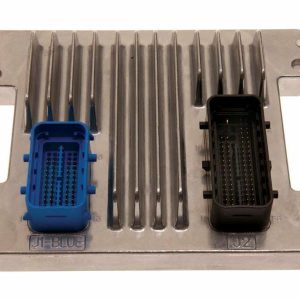Restore Your Saturn’s Performance and Reliability
Is your Saturn VUE running rough, stalling unexpectedly, or showing a persistent check engine light? These frustrating issues often point to a failing Powertrain Control Module (PCM), the vital computer that manages your engine’s performance. Don’t let a faulty module keep you off the road. This direct-replacement PCM, part number 12635902, is the definitive solution to bring back the smooth, dependable drive you remember. We take the guesswork and extra expense out of the repair by programming the unit specifically to your vehicle’s VIN before it ships. This means it arrives ready for a straightforward installation, getting you back behind the wheel with confidence.
An Expert’s Note: The Ghost in the Machine
I once worked on a 2009 Malibu with symptoms that drove the owner crazy: intermittent stalling at red lights, weird shifting, and a check engine light that would come and go. We checked everything—sensors, wiring, fuel pressure—but couldn’t find a consistent fault. The problem was a failing internal processor in the PCM. It was a classic ‘ghost in the machine’ scenario. Replacing the module with a properly programmed unit didn’t just fix the problem; it restored the owner’s trust in their car. That’s the peace of mind this part delivers.
Warning Signs and Solutions
A failing PCM can cause a wide range of issues. If you’re experiencing any of the following, our 2008-2010 VUE Engine Computer is the likely solution:
- ✔ Unexplained Check Engine Light with codes like P0601, P0606, or other communication errors.
- ✔ Rough idling, stalling, or hesitation during acceleration.
- ✔ A noticeable drop in fuel economy.
- ✔ The engine cranks but refuses to start.
- ✔ Harsh or erratic automatic transmission shifting.
- ✔ Communication issues with diagnostic scan tools.
Effortless Steps for a Confident Fix
Installing your new engine computer is a manageable job for a confident DIYer. Follow these general steps to ensure a smooth process:
- Safety First: Always disconnect the negative terminal from your vehicle’s battery before beginning any work on the electrical system.
- Locate the Old PCM: On most compatible vehicles, the PCM is found in the engine bay, often near the battery or firewall, sometimes as part of the air cleaner assembly.
- Disconnect and Remove: Carefully unplug the wiring harness connectors. They have locking tabs that need to be released. Once disconnected, unbolt the module from its mounting bracket.
- Install the New Module: Mount your new, pre-programmed PCM in the same location. Secure the bolts, then reconnect the wiring harnesses, ensuring they click securely into place.
- Reconnect and Start: Reconnect the negative battery terminal. The vehicle may require a security relearn procedure, which typically involves turning the key to the ‘ON’ position for 10-15 minutes. Start the engine and enjoy a restored driving experience.
Guaranteed Fitment for Your Vehicle
This module is a direct replacement for service numbers 12597125, 12612397, 12594750, 12629019, 12635902, and 12611549, and fits a wide range of GM models, including:
- Saturn VUE: 2008-2010 (2.4L)
- Chevrolet Malibu: 2007-2012 (2.2L, 2.4L, 3.5L)
- Chevrolet Cobalt: 2007-2010 (2.2L, 2.4L)
- Chevrolet HHR: 2007-2011 (2.2L, 2.4L)
- Chevrolet Silverado 1500: 2007-2009 (4.3L)
- Chevrolet Express 1500 Van: 2008-2009 (4.3L)
- GMC Sierra 1500: 2007-2009 (4.3L)
- GMC Savana 1500 Van: 2008-2009 (4.3L)
- Pontiac G6: 2008-2010 (2.4L)
- Pontiac G5: 2007-2010 (2.2L)
- Pontiac Solstice: 2008-2010 (2.4L)
- Saturn Aura: 2008-2009 (2.4L)
- Saturn Sky: 2008-2010 (2.4L)
- Buick Lucerne: 2009-2011 (3.9L)
- Chevrolet Impala: 2010-2011
Note: After purchase, please provide your VIN to ensure we load the correct, updated software for your specific vehicle. This is how we guarantee a perfect, plug-and-play solution.
Frequently Asked Questions
What is VIN programming and why is it necessary?
VIN programming involves loading your vehicle’s specific software and calibration files onto the module. This ensures the computer communicates correctly with your engine, transmission, and security system. Without it, the vehicle will not start or run properly. We handle this for you so it’s ready to install out of the box.
How do I provide my VIN?
After you complete your purchase, you can send us a message with your 17-digit Vehicle Identification Number (VIN). You can find your VIN on your vehicle’s dashboard (visible through the windshield), on the driver’s side door jamb sticker, or on your registration and insurance documents.
Will I need to perform any other procedures after installation?
In many cases, a simple security relearn is all that’s needed, which you can do yourself. This usually involves leaving the key in the ‘ON’ position for about 10-15 minutes. We include general instructions, but specific procedures can vary slightly by model.
Is this the correct part for my vehicle?
This module replaces several service numbers. The best way to confirm compatibility is to match one of the listed service numbers (e.g., 12635902, 12597125) from your original unit or verify your vehicle is on the fitment list. Providing your VIN during checkout allows us to perform a final confirmation for you.
What if my original part number isn’t listed?
If your part number is not on our list, please contact us with your vehicle’s year, make, model, and VIN. We can help verify if this module is the correct replacement or guide you to the right one for your car.