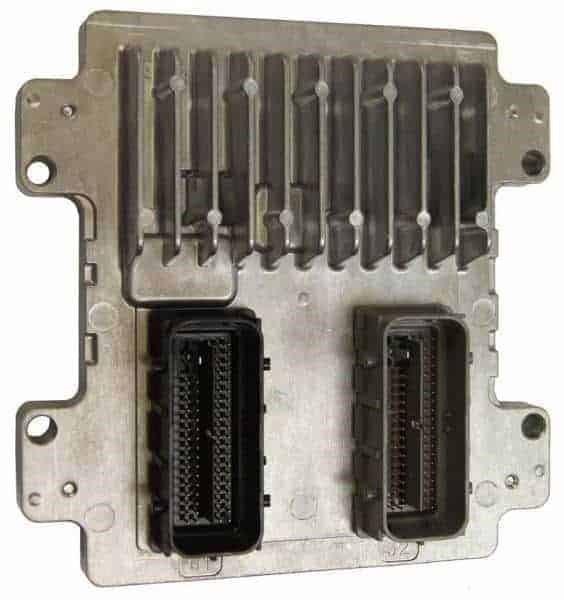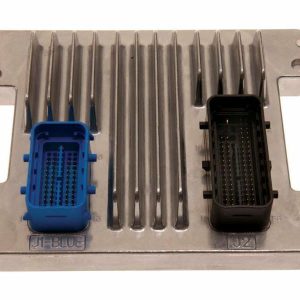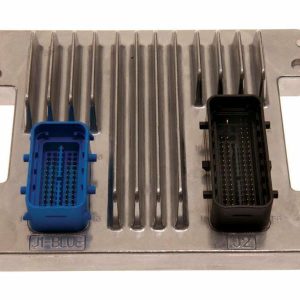Restore Your Vehicle’s Brain and Get Back on the Road with Confidence
Is a persistent check engine light dimming your driving enjoyment? Are you battling frustrating issues like rough idling, poor fuel economy, or a vehicle that just won’t start? These are classic signs that your Engine Control Module (ECM), the central computer of your vehicle, is failing. Don’t let a faulty computer keep you sidelined. This professionally programmed ECM, service number 12597125, is the definitive solution to restore your vehicle’s performance, reliability, and your peace of mind.
We take the guesswork and high costs out of the equation. Unlike a generic unit from a parts store, this module is meticulously flashed with the latest official GM software updates, tailored specifically to your vehicle’s unique Vehicle Identification Number (VIN). This means it arrives at your door ready for a straightforward installation, bypassing the need for expensive dealership programming or specialized scan tools. It’s the smart, efficient way to bring your engine back to life.
Warning Signs Your ECM Needs Attention
- ✔ Persistent and illuminated Check Engine Light (CEL).
- ✔ Diagnostic Trouble Codes (DTCs) such as P0601, P0602, P0606, or other internal controller errors.
- ✔ Unexplained drops in fuel efficiency.
- ✔ Engine stalling, sputtering, or misfiring unexpectedly.
- ✔ Difficulty starting the engine or a complete no-start condition.
- ✔ Noticeable loss of power and poor acceleration.
- ✔ Communication errors with diagnostic scan tools.
Guided Installation to Restore Peak Performance
Replacing your ECM is a manageable job for a confident DIYer. Following these steps will help ensure a smooth process. Always prioritize safety.
- Safety First: Disconnect the negative terminal from your vehicle’s battery and wait at least 15 minutes to allow the system to fully discharge. This is a critical step to prevent electrical damage.
- Locate the Old Module: On most compatible models, the ECM is found in the engine bay—often in the lower part of the air cleaner box, on the LH front frame rail, or under the battery tray. Consult your vehicle’s service manual for the exact location.
- Disconnect and Remove: Carefully unplug the wiring harness connectors. They have locking tabs that may need to be gently pried or squeezed. Once disconnected, unbolt the old ECM from its mounting bracket.
- Install the New ECM: Mount your new, pre-programmed ECM securely in place of the old one. Re-attach the wiring harness connectors, ensuring they click firmly into place. A secure connection is vital for proper function.
- Reconnect and Start: Reconnect the negative battery terminal. Your vehicle may require a security relearn procedure, which typically involves turning the key to the ‘ON’ position for 10-15 minutes. Start the engine and let it idle to confirm the repair.
From a Seasoned Tech’s Playbook
I remember a customer with a 2009 Malibu who was at his wit’s end. The car would stall randomly at traffic lights, and he’d already spent hundreds on sensors that didn’t fix the problem. The dealership quoted him over a thousand dollars for a new computer and programming. He brought us this exact pre-programmed unit. In under an hour, we had it swapped out. When he turned the key, the engine fired up smoothly, the check engine light was gone, and the relief on his face was priceless. He saved a significant amount of money and, more importantly, regained a car he could trust.
Tailored Fit for Your GM Ride: The 2007-2011 HHR ECM and More
This module is a direct replacement for service number 12597125 and is compatible with a wide range of General Motors vehicles. Please verify your model and engine combination below. After purchase, simply provide your VIN for precise programming.
Compatible Models Include:
- Buick Lucerne: 2009-2011 (3.9L)
- Chevrolet Cobalt: 2007-2010 (2.2L, 2.4L)
- Chevrolet HHR: 2007-2011 (2.2L, 2.4L)
- Chevrolet Impala: 2010-2011
- Chevrolet Malibu: 2007-2012 (2.2L, 2.4L, 3.5L)
- Chevrolet Silverado 1500: 2007-2009 (4.3L)
- GMC Savana 1500 Van: 2008-2009 (4.3L)
- GMC Sierra 1500: 2007-2009 (4.3L)
- Pontiac G5: 2007-2010
- Pontiac G6: 2008-2010 (2.4L)
- Pontiac Solstice: 2008-2010 (2.4L)
- Saturn Aura: 2008-2009 (2.4L)
- Saturn Sky: 2008-2010 (2.4L)
- Saturn Vue: 2008-2010 (2.4L)
This list is for reference. The key to a perfect match is providing your VIN for programming.
Frequently Asked Questions
Do I need to do any programming myself?
No, you don’t. We handle all the programming before shipping. The module will be flashed with the latest GM updates specific to the VIN you provide, making it ready for installation right out of the box.
Why do you need my VIN?
Your Vehicle Identification Number (VIN) allows us to access the exact software calibration file for your car’s specific options, engine, and transmission. This ensures perfect communication between the new ECM and all other vehicle systems, just like the original factory unit.
Will this fix my specific problem?
This ECM is a direct solution for issues caused by a faulty internal computer, often indicated by codes like P0601 or P0606. While it resolves a wide range of symptoms, we always recommend a proper diagnosis by a qualified technician to confirm the ECM is the root cause before ordering.
Is this a difficult part to install?
For someone with basic mechanical skills and tools, this is a very manageable task. The most important steps are disconnecting the battery and ensuring the wiring harness connectors are securely reattached. Our provided guide offers a clear overview of the process.
What is a ‘security relearn’ and will I need to do one?
A security relearn, or anti-theft relearn, syncs the new ECM with your vehicle’s anti-theft system. Many GM vehicles can perform this automatically by simply leaving the key in the ‘ON’ position for 10-15 minutes after installation. Instructions are readily available online for specific models if needed.