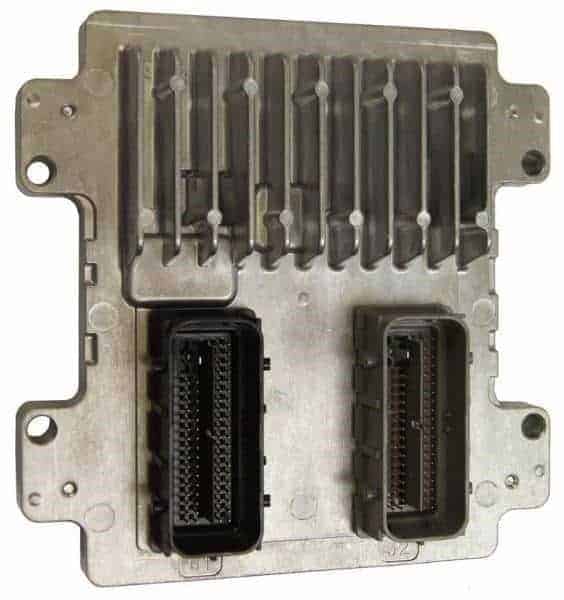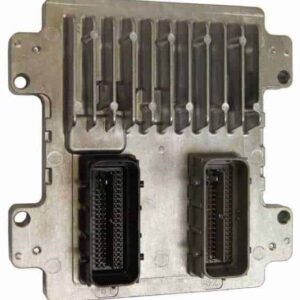Restore Your Pontiac’s Performance and Reliability
Is your Pontiac G6 running rough, stalling, or throwing a persistent Check Engine Light? You’re not just dealing with an annoyance; you’re facing a potential Powertrain Control Module (PCM) failure. As the brain of your vehicle’s engine and transmission, a faulty PCM can cause a cascade of frustrating and unpredictable issues, from poor fuel economy to a no-start condition. For over 20 years in the shop, I’ve seen firsthand how a failing engine computer can mimic a dozen other problems, leading to expensive and incorrect repairs. This is where a reliable, correctly programmed replacement becomes essential.
This isn’t just a part in a box. This is a complete solution. We are offering a genuine GM-spec PCM, service number 12597125, which is the direct replacement for 12612397 and other related service numbers. The most critical part of this service is that we program the module specifically to your car’s Vehicle Identification Number (VIN) before it ships. This means it arrives at your door with the latest GM software updates, ready for a straightforward installation. You get to bypass the dealership’s high programming fees and lengthy service appointments, getting your G6 back on the road faster and with confidence.
Case Study: A Tricky Diagnosis
I remember a 2009 G6 that came into my bay with a complaint of intermittent stalling at stoplights and a weird, delayed shift from 2nd to 3rd gear. The owner had already replaced the throttle body and a transmission solenoid with no luck. The scan tool showed no hard codes, just a history of communication loss faults (U-codes). Instead of throwing more parts at it, we monitored the PCM’s live data. We saw the processor voltage drop sporadically, a classic sign of internal failure. We installed a VIN-programmed PCM just like this one, performed the 10-minute security relearn, and the car ran perfectly. It saved the customer hundreds in further diagnostic time and parts.
Is Your Pontiac G6 Showing These PCM Failure Signs?
A failing engine computer can manifest in numerous ways. If you’re experiencing any of the following, a faulty PCM is a likely culprit:
- ✔ Persistent Check Engine Light (CEL)
- ✔ Diagnostic Trouble Codes (DTCs) like P0601, P0602, P0606, or U0100
- ✔ Vehicle refuses to start or has hard starting issues
- ✔ Rough or erratic engine idle
- ✔ Poor acceleration and overall engine performance
- ✔ Decreased fuel mileage
- ✔ Harsh or incorrect automatic transmission shifting
- ✔ Communication errors with diagnostic scan tools
A Straightforward Guide to Your G6 PCM Swap
Installing your new 2008-2010 G6 PCM is a manageable job for a DIYer with basic tools. Following these steps will ensure a smooth process. The PCM is typically located in the left-hand (driver’s side) front of the engine compartment.
- Safety First: Disconnect the negative terminal from your vehicle’s battery and secure it away from the post to prevent accidental reconnection.
- Locate the PCM: Find the existing PCM in the engine bay. It’s a metal box with large electrical connectors.
- Disconnect the Connectors: Carefully release the locking tabs on the electrical harnesses and pull them straight out from the module. Avoid pulling on the wires themselves.
- Remove the Old Module: Unbolt the old PCM from its mounting bracket and remove it from the vehicle.
- Install the New Module: Mount your new, pre-programmed PCM onto the bracket and securely fasten it.
- Reconnect Everything: Plug the electrical connectors firmly back into the new PCM until they click into place. Reconnect the negative battery terminal.
- Perform Security Relearn: Most GM vehicles require a security relearn procedure. Turn the key to the ‘ON’ position (don’t start the engine), and attempt to start it. The engine will likely stall, and the security light will illuminate. Leave the key in the ‘ON’ position for 10-12 minutes until the security light turns off. Turn the key off for 10 seconds, then repeat this cycle two more times for a total of three cycles. The vehicle should now start and run normally.
Verified Vehicle Compatibility
This module is a guaranteed fit for a wide range of GM vehicles. While this listing is focused on the 2008-2010 G6 PCM, it also fits the following models. Please verify your original part number matches one of the service numbers provided: 12612397, 12594750, 12597125, 12629019, 12635902, or 12611549.
- Pontiac G6 (2008-2010)
- Chevrolet Malibu (2007-2012)
- Chevrolet Cobalt (2007-2010)
- Chevrolet HHR (2007-2011)
- Saturn Aura (2008-2009)
- Saturn Vue (2008-2010)
- Pontiac Solstice / Saturn Sky (2008-2010)
- Chevrolet Silverado 1500 / GMC Sierra 1500 (2007-2009 w/ 4.3L)
- Chevrolet Express 1500 / GMC Savana 1500 (2008-2009 w/ 4.3L)
- Buick Lucerne (2009-2011 w/ 3.9L)
- Chevrolet Impala (2010-2011)
- Pontiac G5 (2007-2010)
How do I provide my VIN?
After completing your purchase, simply send us a message with your 17-digit Vehicle Identification Number (VIN). We cannot program and ship your module without it.
Is this part truly plug-and-play?
Yes! Because we program it to your VIN before shipping, it eliminates the need for a trip to the dealer for programming. You will only need to perform the standard vehicle security relearn procedure, which requires no special tools.
Where is the PCM located on my 2009 Pontiac G6?
On the 2008-2010 Pontiac G6, the PCM (or ECM) is located in the engine compartment on the driver’s side, near the front.
Will this fix my check engine light?
If the check engine light is caused by an internal failure of the PCM (common codes P0601, P0606), then yes, this part is the correct fix. It’s always best to have the vehicle properly diagnosed to confirm the PCM is the root cause of the issue.
What if my original part number is slightly different?
This module replaces a range of service numbers, including 12612397, 12594750, and 12629019, among others. As long as your original part number is on our cross-reference list, this module is the correct, updated replacement for your vehicle.