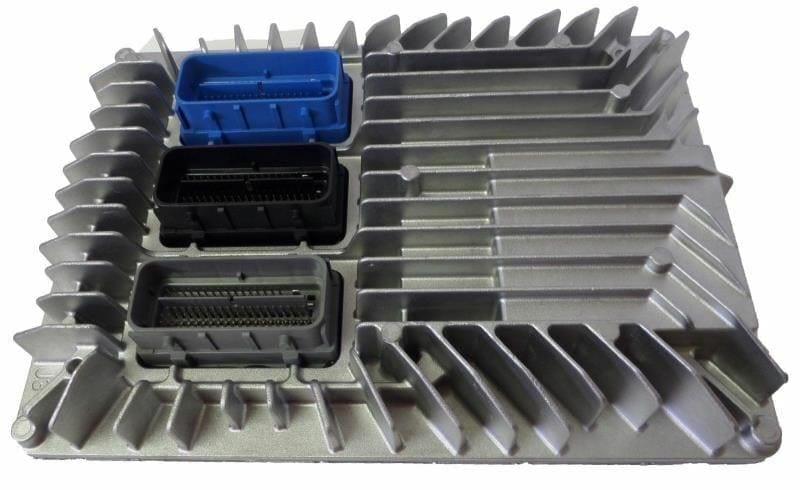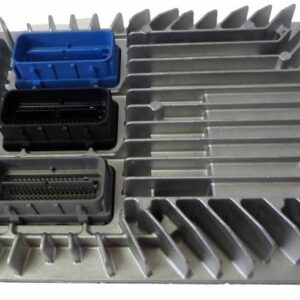Restore Peak Performance to Your GMC Terrain
Is your 2010-2011 GMC Terrain suffering from frustrating and unpredictable issues? A persistent check engine light, sudden stalling, rough idling, or a noticeable drop in fuel economy are often more than just minor annoyances—they’re classic signs of a failing Engine Control Module (ECM). As the central computer of your vehicle, a faulty ECM can disrupt everything from engine timing to transmission shifting, making your daily drive a stressful experience. This isn’t just a part; it’s the solution to restoring your vehicle’s reliability and your peace of mind.
We offer a dependable, direct-fit 2010-2011 Terrain Engine Control Module that arrives at your door programmed and ready for installation. Simply provide your vehicle’s VIN at checkout, and our technicians will flash the module with the latest, most stable software updates from GM. This critical service ensures the ECM communicates perfectly with your Terrain’s specific systems, saving you from a costly and time-consuming trip to the dealership for programming.
From the Diagnostic Bay: The Ghost in the Machine
A customer brought in his 2011 Terrain, completely frustrated. He’d replaced two oxygen sensors and a coil pack chasing a random misfire and a P0300 code that wouldn’t stay away. The vehicle would run fine for a day, then suddenly start stumbling at red lights. From my years in the bay, I know that when multiple, seemingly unrelated sensor codes pop up or when good parts don’t fix the problem, the ECM is often the culprit. We connected our diagnostic scanner and monitored the live data. We saw injector pulse widths fluctuating erratically on cylinder 3, despite the injector testing fine. This pointed directly to a driver failure inside the ECM. After installing one of our pre-programmed modules, the engine smoothed out instantly. We cleared the codes, and after a 20-mile test drive, they never returned. It’s a classic case where the “brain” was the problem, not the “body.”
Is Your Terrain Showing These Symptoms?
A failing ECM can manifest in various ways. If you’re experiencing any of the following, it’s a strong indicator that your engine computer needs attention:
- ✔ Unexplained Check Engine Light (CEL) illumination
- ✔ Stalling, hesitation, or rough running conditions
- ✔ Engine misfires or a no-start condition
- ✔ Poor or inconsistent fuel economy
- ✔ Harsh or erratic automatic transmission shifting
- ✔ Communication error codes, such as U0100 (Lost Communication with ECM/PCM)
- ✔ Internal module failure codes like P0601, P0602, or P0606
A Straightforward Guide to Installation
Replacing the 2010-2011 Terrain Engine Control Module is a manageable job for a confident DIYer. With our pre-programmed unit, you skip the hardest part. Always consult a service manual for your specific vehicle, but here is a general guide:
- Safety First: Disconnect the negative terminal from your vehicle’s battery and secure it away from the post to prevent accidental reconnection.
- Locate the ECM: On the 2010-2011 GMC Terrain, the ECM is typically found in the left-hand (driver’s side) of the engine compartment, often near the fuse box or air filter housing.
- Disconnect Wiring: Carefully release the locking tabs on the electrical connectors and unplug them from the old ECM. Avoid pulling on the wires themselves. Inspect the connectors for any corrosion or damage.
- Remove the Old Module: Unbolt the mounting hardware that secures the ECM to its bracket or the vehicle body. Remove the old module.
- Install the New Module: Mount your new, pre-programmed ECM in the same location and secure it with the original hardware.
- Reconnect and Secure: Plug the wiring harnesses back into the new ECM, ensuring they click securely into place. Reconnect the negative battery terminal.
- Perform Security Relearn: In many GM vehicles, a security relearn procedure is necessary for the vehicle to start. This typically involves turning the key to the ‘ON’ position for 10-15 minutes, then ‘OFF’, and repeating this cycle three times. Check your owner’s manual for the specific procedure for your Terrain.
Verified Vehicle Compatibility
This module is a direct replacement for part number 12642665 and is interchangeable with several other GM part numbers, ensuring broad compatibility. It is guaranteed to fit the following models, but please verify your part number or contact us with your VIN to confirm.
CAMARO 12 (3.6L)
CAPTIVA SPORT 12
CTS 10-12 (3.0L, 3.6L)
EQUINOX 10-11
IMPALA 12
LACROSSE 10 (3.0L)
LACROSSE 10-11 (2.4L)
ORLANDO 12-13
REGAL 11
SAAB 9-5 10-11 (2.0L)
SRX 10-11 (3.0L)
TERRAIN 10-11
Note: This list is a summary. This part fits specific options within these models. Our VIN programming service ensures you receive the correct software for your exact vehicle configuration.
Frequently Asked Questions
2010-2011 Terrain Engine Control Module
Will this fix my transmission shifting problems?
In many cases, yes. The ECM works in constant communication with the Transmission Control Module (TCM). A faulty ECM can send incorrect data, leading to poor shifting performance. Replacing a bad can often resolve these related issues.