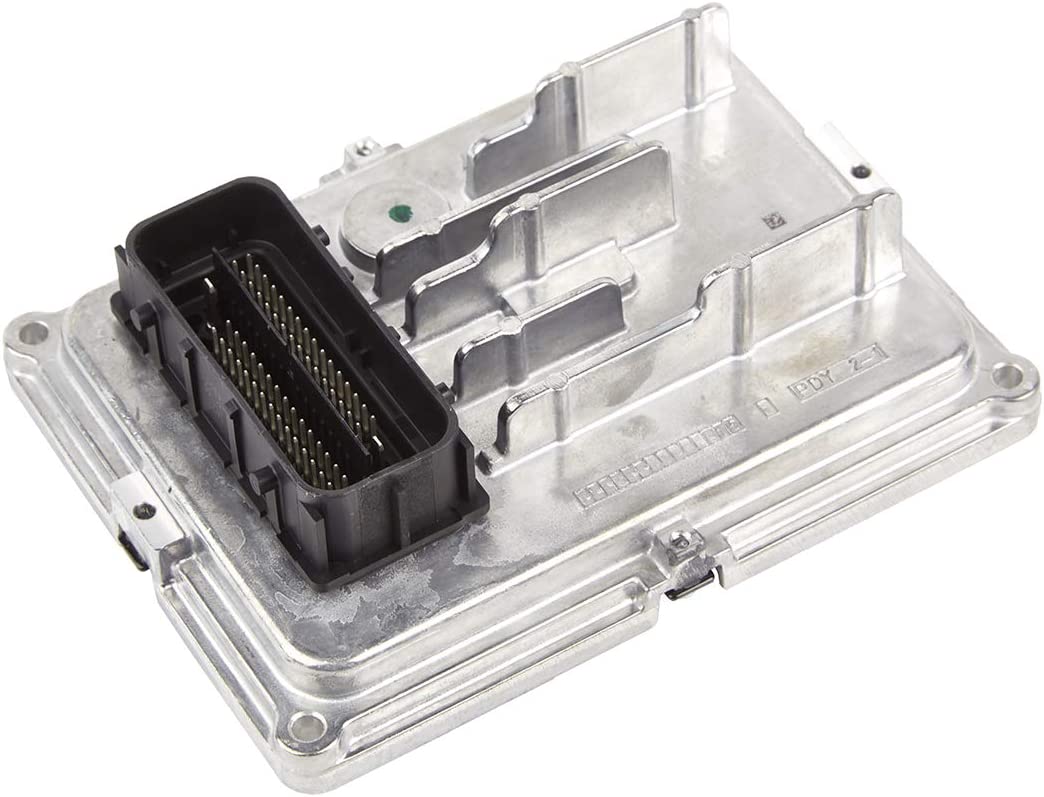Restore Your Truck’s Shifting Performance
Is your 2015-2016 Sierra 3500 HD experiencing harsh shifting, getting stuck in gear, or throwing transmission-related codes? A failing Transmission Control Module (TCM) is one of the most common culprits I see for these issues in my shop. Your truck’s transmission is a complex system, and the TCM is its brain. When it starts to fail, it can make your powerful workhorse feel unpredictable and unreliable. This isn’t just an annoyance; it’s a critical failure that can leave you stranded.
This replacement TCM, part number 24272004, is the definitive solution to get your truck back to operating as the manufacturer intended. The biggest hurdle with replacing a modern TCM is the need for expensive, dealer-level programming. We eliminate that problem entirely. Before we ship this module to you, our technicians will program it with the latest official GM software, specifically matched to your truck’s Vehicle Identification Number (VIN). This ensures perfect communication between the TCM, the engine, and the rest of your vehicle’s systems, restoring the smooth, precise shifts you depend on.
A Technician’s Notebook
I recently had a 2016 Sierra 2500 in the bay with a classic case of TCM failure. The customer complained of erratic shifting and the truck occasionally going into “limp mode” on the highway—a scary and dangerous situation. A quick scan revealed a U0100 (Lost Communication with ECM/PCM) and a P0700 (Transmission Control System Malfunction) code. These communication errors are a dead giveaway. After verifying the wiring harness was intact, we knew the internal logic of the original TCM had failed. Installing one of our pre-programmed modules had the truck shifting perfectly in under an hour, saving the customer hundreds compared to a dealership visit for the part and programming.
Is Your GM Vehicle Showing These Symptoms?
A faulty TCM can manifest in several ways. If you’re experiencing any of the following, this module is your likely solution:
- ✔ Harsh or delayed shifting between gears
- ✔ Transmission getting stuck in one gear (limp mode)
- ✔ Check Engine Light or Service Transmission warning on the dash
- ✔ Inaccurate gear display on the instrument cluster
- ✔ Diagnostic Trouble Codes (DTCs) such as P0700, U0100, P0601, or other transmission-specific codes
- ✔ A noticeable decrease in fuel economy due to inefficient shifting
A Straightforward Guide to Installation
Because this module arrives pre-programmed, installation is a direct replacement. This makes it a manageable job for a seasoned DIYer or a quick task for any professional mechanic. For the 2015-2016 Sierra 3500 TCM, the module is typically located on the driver’s side fan shroud.
- Safety First: Always disconnect the negative terminal from your vehicle’s battery before starting any electrical work.
- Locate the TCM: On most Sierra/Silverado HD models, you’ll find the TCM mounted to the LH (driver’s side) of the fan shroud in the engine bay.
- Disconnect Connectors: Carefully release the locking tabs on the electrical connectors and pull them straight out from the module. Do not force them. Inspect connectors for any corrosion or damage.
- Remove the Old Module: Unbolt the old TCM from its mounting bracket. It’s typically held on by a few small bolts.
- Install the New Module: Mount your new, pre-programmed TCM onto the bracket and secure it with the original bolts.
- Reconnect Everything: Firmly plug the electrical connectors back into the new TCM until they click into place. Reconnect the negative battery terminal.
- Final Check: Start the vehicle and allow it to idle. Check for any warning lights and take it for a test drive to confirm that shifting has returned to normal. No further programming is required.
Verified Vehicle Compatibility
This module is a direct-fit replacement for part numbers 24272004 and 24276411. It is guaranteed to fit the following vehicles with the specified options. Please provide your VIN upon purchase to ensure correct programming.
- CADILLAC CTS: 2016
- CADILLAC ESCALADE / ESV: 2015-2017 (8-speed, opt M5U)
- CHEVROLET CAMARO: 2016
- CHEVROLET SILVERADO 1500: 2015-2016 (8-speed, opt M5U)
- CHEVROLET SILVERADO 2500 / 3500: 2015-2016 (6-speed, opt MW7)
- GMC SIERRA 1500 / DENALI 1500: 2015-2016 (8-speed, opt M5U)
- GMC SIERRA 2500 / 3500 (inc. DENALI): 2015-2016 (6-speed, opt MW7)
- GMC YUKON / YUKON XL 1500: 2015-2016 (8-speed, opt M5U)
Frequently Asked Questions
Frequently Asked Questions
Do I really need to provide my VIN?
Yes, this is absolutely critical. We use your vehicle’s unique VIN to load the correct GM factory software and calibrations onto the TCM. This step ensures the module works perfectly with your specific engine, transmission, and options, preventing compatibility issues.
Is any additional programming needed after I install it?
No. The module arrives ready to install. The VIN-specific programming we perform handles everything. This saves you a trip to the dealership and the high cost of their programming service. Just plug it in and you’re ready to go.
What is the difference between this TCM and one from a dealer?
Functionally, there is no difference once installed. Our module is loaded with the same official GM software. The key difference is convenience and cost. We provide the programming before shipping, whereas a dealer would require you to bring the vehicle in for a separate, costly programming session after installation.
How do I know if my TCM is the problem?
Common signs include erratic shifting, the transmission getting stuck in one gear, and a check engine light with codes like U0100 or P0700. While other issues can cause similar symptoms, a faulty TCM is a very common cause on these GM vehicles. A proper diagnosis by a qualified mechanic is always recommended.
Where is the TCM located on my 2015 Sierra 3500?
On the 2015-2016 Sierra and Silverado HD trucks, the Transmission Control Module is typically mounted to the driver’s side of the radiator fan shroud inside the engine compartment for easy access.