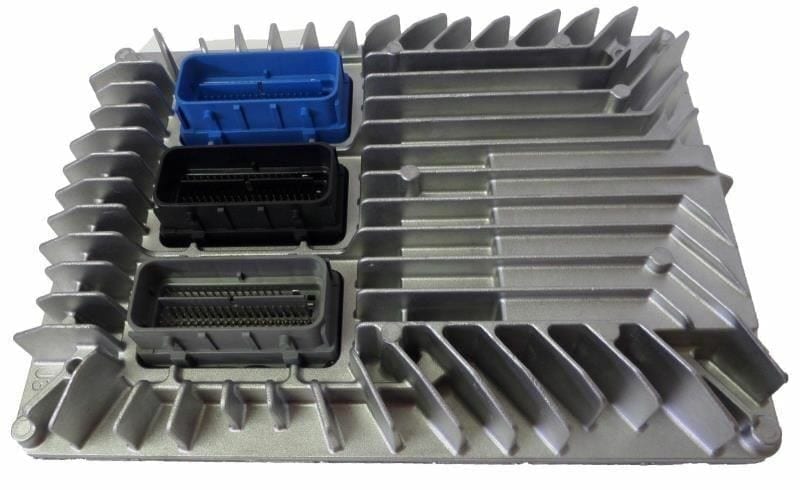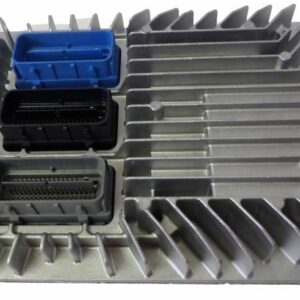Restore Peak Performance to Your 2012 Captiva Sport
Is your 2012 Chevrolet Captiva Sport running rough, stalling unexpectedly, or showing a persistent Check Engine Light? As a technician with over two decades of experience under the hood, I’ve seen these symptoms countless times. Often, the root cause isn’t a simple sensor but the very brain of the engine: the Engine Control Module (ECM). A failing ECM can create a cascade of frustrating, hard-to-diagnose issues, from poor fuel mileage to a complete no-start condition. This isn’t just an inconvenience; it’s a matter of reliability and safety. You need a solution that’s not only correct but also dependable for the long haul.
This isn’t just a replacement part; it’s a complete solution. We provide a genuine GM Engine Control Module, service number 12642665, that arrives at your doorstep fully programmed to your vehicle’s specific Vehicle Identification Number (VIN). We install the latest, most stable software updates directly from GM. This critical step ensures seamless communication between the ECM and all other vehicle systems, restoring the precise fuel delivery, ignition timing, and emissions control your Captiva Sport was designed for. By handling the programming beforehand, we eliminate the need for an expensive trip to the dealership, saving you both time and money.
From the Diagnostic Bay: A Tricky No-Start
A customer brought in a 2012 Captiva Sport that would crank but not start. They had already replaced the fuel pump and crankshaft position sensor based on some online advice, with no luck. When I connected my scan tool, I noticed a U0100 ‘Lost Communication with ECM/PCM’ code that kept reappearing instantly after being cleared. This is a huge red flag. Instead of chasing more parts, I checked the power and ground circuits to the ECM itself. They were perfect. This confirmed my suspicion: the ECM’s internal communication processor had failed. We installed a VIN-programmed module just like this one, and the vehicle fired up on the first try. It’s a classic case where pinpoint diagnostics save hundreds of dollars in unnecessary parts.
Is Your Captiva Sport Showing These Signs?
A faulty engine computer can manifest in various ways. If you’re experiencing any of the following, a failing ECM is a likely culprit:
- ✔ Unexplained Check Engine Light illumination
- ✔ Engine stalling, stumbling, or hesitating during acceleration
- ✔ Vehicle refuses to start, even with a good battery and starter
- ✔ Noticeable decrease in fuel economy
- ✔ Harsh or erratic automatic transmission shifting
- ✔ Diagnostic Trouble Codes (DTCs) such as P0601 (Internal Control Module Memory Check Sum Error), P0606 (ECM/PCM Processor Fault), or U0100 (Lost Communication With ECM)
Your Straightforward Installation Guide
Installing your pre-programmed 2012 Captiva Sport ECM is a manageable job for a confident DIYer. Follow these steps carefully for a successful replacement.
- Safety First: Always disconnect the negative terminal from your vehicle’s battery and wait at least 10 minutes to allow capacitors to discharge.
- Locate the ECM: On the 2012 Captiva Sport, the Engine Control Module is typically found in the left-hand (driver’s side) of the engine compartment, often mounted near the air filter housing or firewall.
- Disconnect the Wiring: Carefully release the locking tabs on the electrical connectors and pull them straight out from the module. Never force them. Inspect the connectors for any corrosion or damage.
- Remove the Old Module: Unbolt the old ECM from its mounting bracket. Keep the mounting hardware, as you will need it for the new module.
- Install the New Module: Mount the new, programmed ECM securely onto the bracket using the original hardware.
- Reconnect Everything: Firmly plug the wiring harnesses back into the new ECM until they click into place. Reconnect the negative battery terminal.
- Final Steps: In some cases, a security relearn or crankshaft position variation relearn procedure may be required. This can often be done without special tools (consult your vehicle’s service information) or with a capable bi-directional scan tool.
Verified Vehicle Compatibility
This module is a direct replacement for service number 12642665 and is compatible with several other part numbers. It fits a wide range of GM vehicles. Please verify your part number or contact us with your VIN to ensure an exact match. This part is confirmed to fit:
Buick: Allure (2010), LaCrosse (2010-2011), Regal (2011)
Cadillac: CTS (2010-2012), SRX (2010-2011)
GMC: Terrain (2010-2011)
Saab: 9-5 (2010-2011)
This module interchanges with part numbers: 12616889, 12630908, 12637106, 12642665, 12650256, 12651993.
Frequently Asked Questions
What is VIN programming and why is it important?
VIN programming is the process of loading your vehicle’s specific software and settings into the ECM. This ensures it works correctly with your engine, transmission, and security system. Without it, the vehicle will not start or run properly. We handle this for you before shipping.
Is this a plug-and-play part?
Because we program it to your VIN, it is nearly plug-and-play. In some GM vehicles, a security relearn or crankshaft variation relearn may be needed after installation, which is a simple procedure that can often be done without special tools.
How do I provide my VIN?
After you complete your purchase, you will need to send us your 17-digit Vehicle Identification Number (VIN). We cannot ship your part until we receive this information to program the module correctly.
Will this fix my car’s problem for sure?
This part will fix your vehicle if the ECM has been correctly diagnosed as the point of failure. It is crucial to perform proper diagnostics to rule out wiring, sensor, or other component issues before ordering a new ECM.
Does this part come with the latest GM software?
Yes. We flash every module with the most current and stable software version available from General Motors for your specific VIN. This helps resolve many known driveability issues.