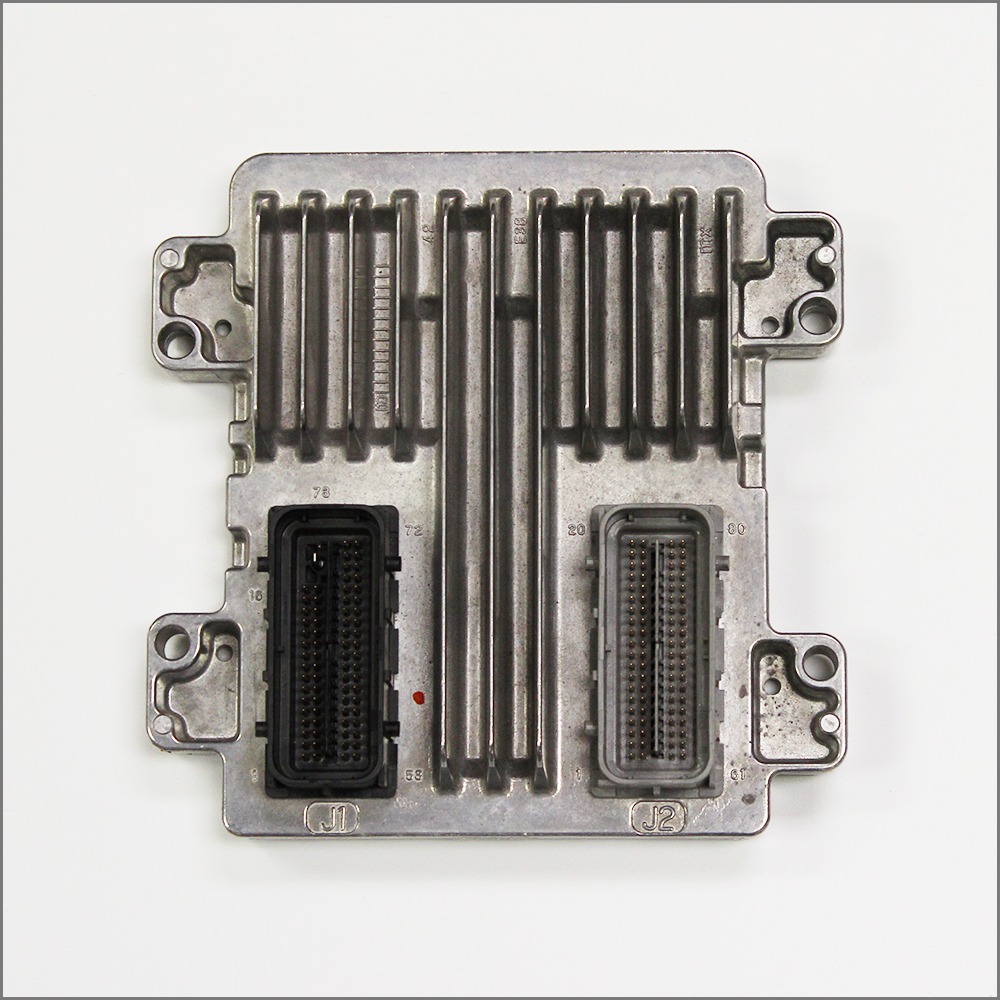Restore Peak Performance to Your GM Truck with a VIN-Programmed ECM
Is your 2010 Sierra 3500 Pickup giving you headaches? Unexplained check engine lights, rough idling, stalling, or a complete no-start condition can often be traced back to a failing Engine Control Module (ECM). As the central computer of your truck, a faulty ECM can create a cascade of frustrating and hard-to-diagnose problems. This isn’t just an inconvenience; it affects your truck’s reliability, fuel economy, and safety. This module is the definitive solution, arriving at your door programmed with the latest GM software updates specifically for your vehicle’s VIN.
Case Study: A Tricky Diagnosis
I once had a 2010 Silverado 2500—which uses this same ECM—in my bay that was a real head-scratcher. The customer had replaced multiple sensors chasing a ghost. The truck would run fine for a day, then suddenly lose power and throw a handful of unrelated codes for the throttle body, MAF sensor, and even transmission communication. After verifying the wiring harness was intact, we focused on the ECM. A failing internal processor was causing it to send erratic signals. Installing a VIN-programmed ECM like this one didn’t just fix the problem; it restored the truck’s performance and the owner’s peace of mind. This is a common failure pattern I’ve seen dozens of times on these GM HD trucks.
Is Your Truck Showing These Signs of ECM Failure?
A failing computer can manifest in many ways. If you’re experiencing any of the following, a faulty ECM is a likely culprit. Proper diagnosis is key, but these are the classic symptoms I’ve seen in my shop for over 20 years.
- ✔ Persistent Check Engine Light (CEL) that won’t clear.
- ✔ Engine stalling, misfiring, or running rough for no apparent reason.
- ✔ Complete no-start condition where the engine cranks but won’t fire up.
- ✔ A significant drop in fuel efficiency.
- ✔ Communication error codes, such as U0100 (Lost Communication with ECM/PCM).
- ✔ Internal module failure codes like P0601, P0603, or P0606.
- ✔ The cooling fans run constantly, even when the engine is cold.
A Straightforward Guide to Installation
One of the biggest benefits of this module is that it arrives ready to install, saving you a costly trip to the dealership. While professional installation is always an option, a confident DIYer can handle this job with basic hand tools.
- Safety First: Always disconnect the negative terminal from your truck’s battery before starting any electrical work.
- Locate the ECM: On most Sierra/Silverado trucks and GM SUVs, the ECM is located in the engine bay on the driver’s side, near the firewall or fender. On Savana/Express vans, it’s typically in the LH rear of the engine compartment.
- Disconnect Connectors: Carefully release the locking tabs on the electrical connectors and pull them straight out from the module. Avoid pulling on the wires themselves.
- Remove the Old Module: Unbolt the old ECM from its mounting bracket. Keep the hardware, as you may need it for the new module.
- Install the New ECM: Mount the new, pre-programmed module in place and securely tighten the bolts.
- Reconnect Everything: Plug the electrical connectors firmly into the new ECM until they click into place. Reconnect the negative battery terminal.
- Perform Security Relearn (If Needed): In many cases, the vehicle will start right up. Some vehicles may require a simple security relearn procedure, which typically involves turning the key to the ‘ON’ position for 10-15 minutes. Instructions are readily available online for your specific model.
Verified Vehicle Compatibility
This Engine Control Module, part number 12633238, is a direct replacement for a wide range of General Motors vehicles. It also interchanges with part number 12633055. Please verify your part number or consult the list below. This is a partial list of compatible models:
- ✔ 2010-2013 Chevrolet Silverado & GMC Sierra Pickups (1500, 2500, 3500 with 4.8L, 5.3L, 6.0L, 6.2L engines)
- ✔ 2010-2014 Chevrolet Suburban & GMC Yukon XL (1500, 2500)
- ✔ 2010-2014 Chevrolet Tahoe & GMC Yukon
- ✔ 2010-2014 Cadillac Escalade, ESV, EXT
- ✔ 2010-2015 Chevrolet Express & GMC Savana Vans (1500, 2500, 3500 with 4.8L, 5.3L, 6.0L engines)
- ✔ 2010-2015 Chevrolet Camaro (6.2L, 7.0L engines)
- ✔ 2010-2013 Chevrolet Corvette (6.2L, 7.0L engines)
- ✔ 2011-2017 Chevrolet Caprice PPV & SS
Frequently Asked Questions
Do I need to do any programming or flashing myself?
No. We handle all the programming for you before shipment. Simply provide your vehicle’s 17-digit VIN during checkout, and we will flash the module with the latest official GM software for your specific vehicle. It arrives ready for installation.
Where can I find my VIN?
Your Vehicle Identification Number (VIN) can be found on your vehicle’s registration, insurance card, or on a plate on the driver’s side dashboard visible through the windshield.
How do I know if this is the right part number for my truck?
The best way is to check the part number on your existing ECM. This module replaces part numbers 12633238 and 12633055. You can also use our vehicle compatibility list or contact us with your VIN, and we’ll be happy to verify the fitment for you.
Will this fix my specific problem?
This module will correct issues directly caused by a faulty ECM. While the symptoms listed are common indicators of ECM failure, it’s crucial to ensure your vehicle has been properly diagnosed. This part will not fix problems related to other faulty components like sensors, wiring, or mechanical issues.
Is any special security relearn procedure required after installation?
For most GM vehicles of this era, the system will relearn the new module automatically. In some cases, a simple 10-minute key-on procedure is needed to sync the security system. It does not require any special scan tools.