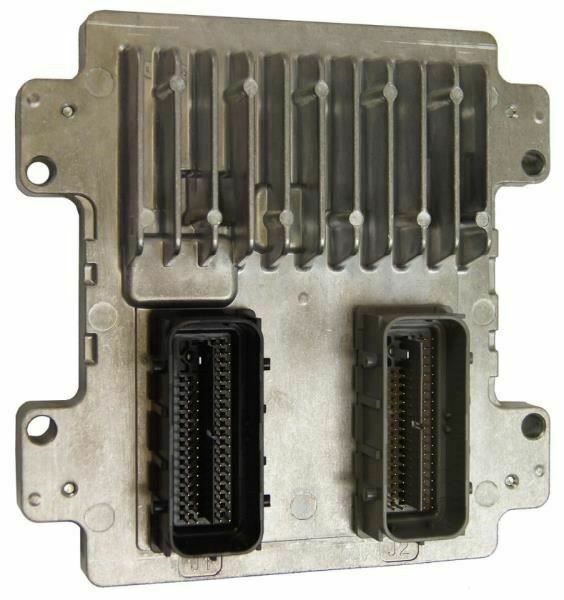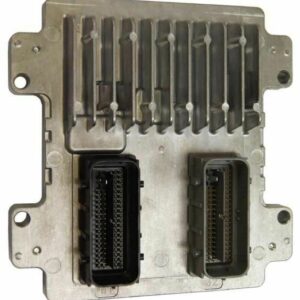Restore Your GM Van or Truck’s Reliability
Is your work van or truck suddenly unreliable? Experiencing frustrating issues like stalling, a no-start condition, or a persistent Check Engine Light that just won’t go away? These are classic signs that the engine’s main computer—the Engine Control Module (ECM)—is failing. As a technician with over two decades of experience, I’ve seen firsthand how a faulty ECM can wreak havoc, turning a dependable vehicle into a source of constant headaches. This isn’t just an inconvenience; for a work vehicle, it’s lost time and money.
This isn’t a generic, one-size-fits-all part. This is a direct-replacement Engine Control Module, part number 12639471, that we professionally program to your vehicle’s specific Vehicle Identification Number (VIN). By flashing it with the latest official GM software updates, we ensure it communicates flawlessly with your vehicle’s other systems right out of the box. You get a reliable, long-term solution without the exorbitant cost and scheduling hassles of a dealership visit.
Case Study: A Tricky Diagnosis
I remember a 2012 Express 1500 from a local plumbing company that came into the shop. The complaint was intermittent stalling at stoplights and a random loss of power on the highway—but no consistent Check Engine Light. The driver was losing faith in his work van. We checked fuel pressure, scanned for codes (found none pending), and inspected the wiring. Everything seemed fine. On a hunch, based on the erratic behavior, we monitored the ECM’s live data streams. We noticed the processor would occasionally drop communication for a split second, just long enough to cause a stumble but not always long enough to set a hard fault code like the typical P0601 (Internal Control Module Memory Check Sum Error). Swapping in a pre-programmed ECM like this one resolved the issue instantly. The plumber was back on the road the same day, and the van never came back for that problem.
Is Your Vehicle Showing These Symptoms?
A failing ECM can manifest in numerous ways. If you’re noticing any of the following, it’s a strong indicator that the brain of your engine needs attention. This is especially true if you see diagnostic trouble codes (DTCs) like P0601, P0602, P0606, or various U-codes pointing to communication loss.
- ✔ Check Engine Light is illuminated
- ✔ Engine cranks but refuses to start
- ✔ Unexplained stalling or rough idling
- ✔ Noticeable decrease in fuel economy
- ✔ Poor engine performance and hesitation
- ✔ Automatic transmission shifting erratically
- ✔ Communication errors with scan tools
Why a VIN-Programmed 2010-2014 Savana ECM is the Smart Choice
In modern vehicles, simply swapping an electronic module isn’t enough. The ECM must be programmed to recognize your specific vehicle’s options, security system (Pass-Key/VATS), and powertrain components. Our process handles this for you. By providing your VIN during checkout, you receive a 2010-2014 Savana ECM that is truly plug-and-play. This saves you from needing specialized, expensive scan tools or paying a dealership for programming services, making it an ideal solution for both professional installers and savvy DIYers.
A Straightforward Guide to Installation
- ✔ Safety First: Disconnect the negative terminal from your vehicle’s battery and wait at least 10 minutes to allow all modules to power down completely.
- ✔ Locate the ECM: On Savana and Express vans, it’s in the LH rear of the engine compartment. On Silverado and Sierra pickups, it’s typically found on the LH front side, under or near the battery tray.
- ✔ Disconnect Connectors: Carefully release the locking tabs on the electrical wiring harnesses and pull them straight out from the module. Avoid pulling on the wires themselves.
- ✔ Remove the Old Module: Unbolt the old ECM from its mounting bracket. Keep the hardware, as you may need to reuse it.
- ✔ Install the New Module: Mount your new, pre-programmed ECM securely onto the bracket and re-tighten the bolts.
- ✔ Reconnect Everything: Firmly plug the wiring harnesses back into the new ECM until they click into place. Reconnect the negative battery terminal.
- ✔ Perform Security Relearn: In most cases, you will need to perform a simple security relearn procedure. Turn the key to the ‘ON’ position for 10-15 minutes, then ‘OFF’ for 10 seconds. Repeat this cycle 3 times. On the fourth try, the vehicle should start, completing the process.
Verified Vehicle Compatibility
This module is a guaranteed fit for the following vehicles equipped with the 4.3L V6 engine. It directly replaces service numbers 12635043, 12639471, and 12653246.
- 2010-2014 GMC Savana 1500 Van (4.3L)
- 2010-2014 Chevrolet Express 1500 Van (4.3L)
- 2010-2013 GMC Sierra 1500 Pickup (4.3L)
- 2010-2013 Chevrolet Silverado 1500 Pickup (4.3L)
Frequently Asked Questions
Do I need to do any programming myself?
No. We handle all the programming before shipment. We flash the module with the latest GM software using the VIN you provide, so it’s ready for installation when it arrives.
What is the security relearn procedure?
It’s a simple process that syncs the new ECM with your vehicle’s anti-theft system. You just need to cycle the key from ‘ON’ to ‘OFF’ a few times as described in the installation guide. No special tools are needed.
Will this fix my specific problem?
This ECM corrects issues directly caused by a failing module, such as internal processor faults (P0601), no-start conditions, and erratic engine behavior. While it’s a very common failure point, always ensure your vehicle has been properly diagnosed by a qualified mechanic.
Is this compatible with other part numbers?
Yes, this part is a direct replacement for several service numbers, including 12635043, 12639471, and 12653246. It is designed to function identically to the original part.
What information do you need from me?
After you place your order, we simply need your 17-digit Vehicle Identification Number (VIN). This allows us to program the module specifically for your truck or van’s configuration.