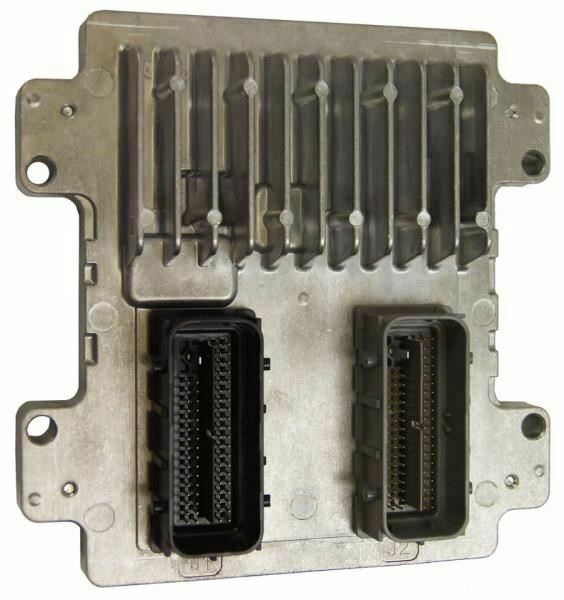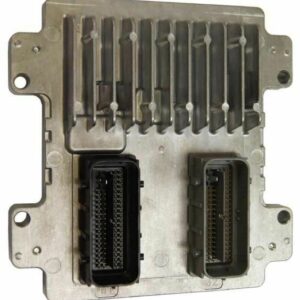Restore Your Truck’s Brainpower and Get Back on the Road
Is your 2010-2013 Sierra 1500 acting up? If you’re dealing with a frustrating no-start condition, erratic engine behavior, or a persistent Check Engine Light that just won’t go away, the problem often points directly to a failing Engine Control Module (ECM). As the central computer of your truck, a faulty ECM can cause a cascade of issues, making your reliable workhorse feel unpredictable. I’ve seen it countless times in my 20+ years in the shop: mechanics and owners chase down sensor after sensor, only to find the root cause was the ECM all along.
This isn’t just a replacement part; it’s a complete, ready-to-install solution. We take the guesswork and extra expense out of the equation. Each 2010-2013 Sierra 1500 ECM is professionally programmed with the latest official GM software updates specifically for your vehicle. All we need is your Vehicle Identification Number (VIN) during checkout. This critical step ensures that when the module arrives, it communicates flawlessly with your truck’s entire system—from the transmission to the fuel injectors—restoring the smooth performance and reliability you depend on.
From the Diagnostic Bay: The Intermittent Stall Case
A customer brought in his 2011 Sierra 4.3L that had been to two other shops for an intermittent stalling issue. It would run fine for days, then suddenly die at a stoplight. No specific codes were stored, just a history of random communication faults. The other shops had replaced the fuel pump and a few sensors, but the problem persisted. On my diagnostic scanner, I monitored the live data stream from the ECM and noticed that right before a stall event, the 5-volt reference signal would flicker erratically. This is a classic sign of an internal ECM failure. We installed one of our pre-programmed modules, and the truck has run perfectly for over a year. It saved the owner from more wasted time and money on incorrect repairs.
Common Signs of a Failing ECM
- ✔ Check Engine Light is on with codes pointing to internal module failure (e.g., P0601, P0606).
- ✔ Engine cranks but refuses to start.
- ✔ Unexplained drops in fuel economy and poor engine performance.
- ✔ Intermittent stalling, rough idling, or engine hesitation.
- ✔ Automatic transmission shifting erratically or harshly.
- ✔ Loss of communication with the module when using a scan tool.
A Straightforward Guide to Installation
Replacing the 2010-2013 Sierra 1500 ECM is a manageable job for a confident DIYer. It’s located in the engine bay, on the driver’s side, underneath the battery tray. Always follow proper safety procedures.
- Safety First: Disconnect the negative terminal from your truck’s battery and secure it away from the post.
- Access the Module: Remove the battery and the battery tray to gain clear access to the old ECM.
- Disconnect Connectors: Carefully unclip the electrical wiring harnesses from the module. These connectors have locking tabs; be gentle to avoid breaking them.
- Remove the Old ECM: Unbolt the old module from its mounting bracket.
- Install the New ECM: Mount your new, pre-programmed ECM in place and securely tighten the bolts.
- Reconnect Everything: Plug the wiring harnesses back into the new module until they click firmly into place. Reinstall the battery tray and the battery, then reconnect the negative battery terminal.
- Final Step: In some cases, a security relearn or crank position sensor relearn procedure may be required. This can often be done without special tools. Turn the key to the ‘ON’ position for 10-15 minutes, then off, and repeat two more times before attempting to start the engine.
Verified Vehicle Compatibility
This module is a direct-fit replacement for the specified engine and year ranges. It is compatible with service numbers 12635043, 12639471, and 12653246. Please confirm your vehicle is on this list before ordering:
- ✔ 2010-2013 GMC Sierra 1500 Pickup (with 4.3L V6 Engine)
- ✔ 2010-2013 Chevrolet Silverado 1500 Pickup (with 4.3L V6 Engine)
- ✔ 2010-2014 GMC Savana 1500 Van (with 4.3L V6 Engine)
- ✔ 2010-2014 Chevrolet Express 1500 Van (with 4.3L V6 Engine)
Choosing this pre-programmed 2010-2013 Sierra 1500 ECM is the most efficient way to solve complex electronic issues and restore your vehicle’s factory-level operation. Don’t let a bad module keep you off the road.
Frequently Asked Questions
Why do you need my VIN?
Your Vehicle Identification Number (VIN) is essential for us to program the ECM with the exact software and calibrations your specific truck requires. This ensures perfect compatibility with your engine, transmission, and other systems, making the installation process as smooth as possible.
Is this a plug-and-play part?
Yes, because we program it to your VIN before shipping, it is designed to be a direct-fit, plug-and-play solution. In some instances, a simple, tool-free security relearn procedure (turning the key on/off) may be necessary after installation, which is a standard vehicle security function.
Will this fix my Check Engine Light?
If the Check Engine Light is caused by an internal failure of the original ECM (like codes P0601 or P0606), then this replacement module will resolve the issue. It’s crucial to ensure the problem has been correctly diagnosed as a faulty ECM and not a separate sensor or wiring issue.
Where is the ECM located on my 2011 Sierra 1500?
On the 2010-2013 Sierra and Silverado 1500 models, the Engine Control Module is located in the engine compartment on the driver’s side, mounted under the battery and battery tray.
Do I need any special tools for installation?
Basic hand tools, such as a socket set to remove the battery, battery tray, and module mounting bolts, are all that’s typically required for the physical installation. No special programming tools are needed since the module arrives ready to install.