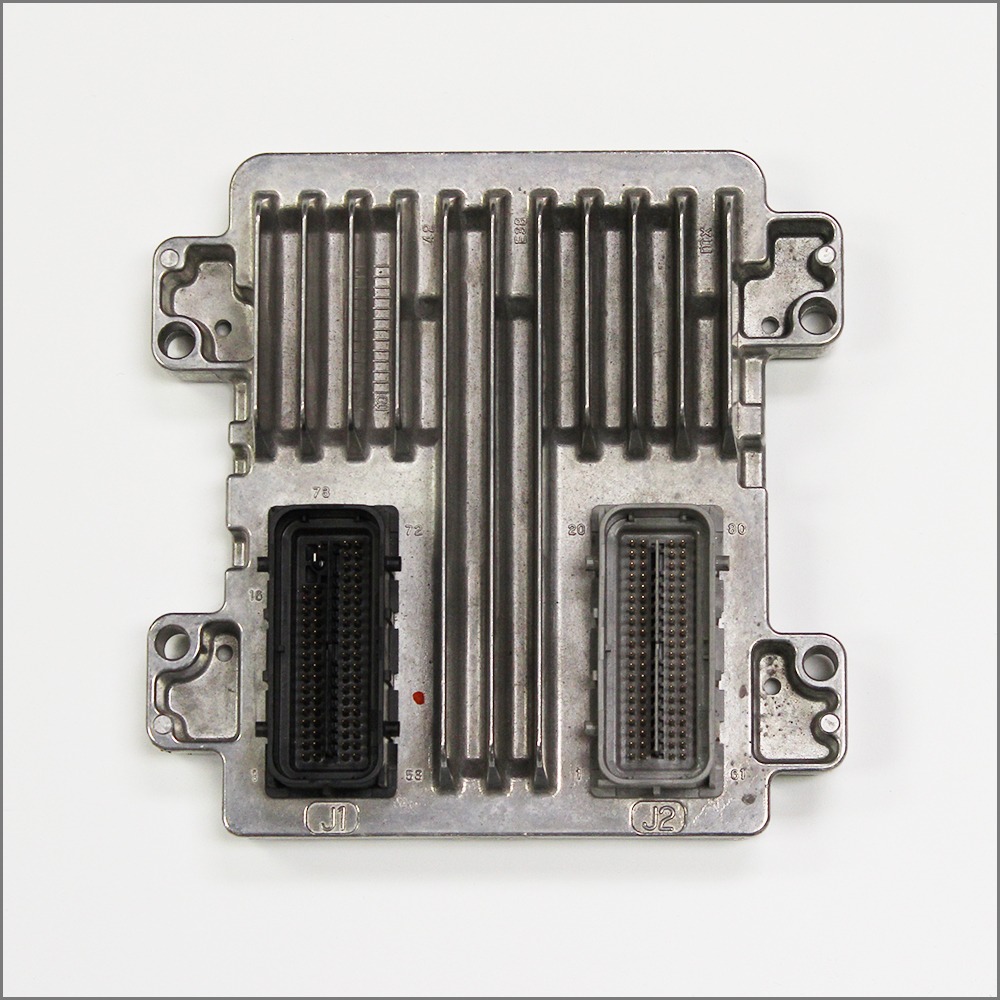Restore Your Truck’s Power and Reliability
Is your 2009 GMC Sierra 1500 suddenly stalling, misfiring, or refusing to start? Are you staring at a persistent Check Engine Light and dealing with frustrating performance issues? The Engine Control Module (ECM) is the electronic brain of your truck, and when it starts to fail, it can cause a cascade of problems that are often misdiagnosed. This isn’t just an inconvenience; it’s a reliability issue that can leave you stranded. As a technician with over two decades of experience, I’ve seen firsthand how a faulty ECM can turn a dependable truck into a driveway ornament.
This is a direct-replacement 2009 Sierra 1500 Engine Computer that arrives at your door fully programmed to your vehicle’s specific VIN. We flash it with the latest, most stable software updates directly from GM. This critical step ensures all engine and transmission parameters are perfectly calibrated, restoring the smooth performance and fuel efficiency you expect from your truck. Forget about expensive dealership appointments and towing fees—this is the straightforward, reliable solution you need to get back on the road with confidence.
Case Study: A Tricky Diagnosis
A few months back, a 2009 Sierra 1500 was towed into my shop. The owner was at his wit’s end. He’d replaced spark plugs, ignition coils, and even a fuel pump at another garage, but the truck still had an intermittent, violent shudder and would sometimes stall at idle. A quick scan showed no current misfire codes, but in the history, I found a P0601 (Internal Control Module Memory Check Sum Error). This code is a dead giveaway. The ECM’s internal processor was failing, causing it to send erratic commands to the ignition and fuel systems. We installed one of these VIN-programmed modules, performed the security relearn, and the truck ran perfectly. The customer saved hundreds, if not thousands, by avoiding more unnecessary parts-swapping.
Is Your Truck Showing These Red Flags?
A failing ECM can manifest in various ways. If you’re experiencing any of the following, your engine computer is a likely culprit:
- ✔ Unexplained Check Engine Light illumination
- ✔ Engine stalling, stumbling, or hesitating during acceleration
- ✔ Complete no-start condition where the engine cranks but won’t fire
- ✔ Noticeable decrease in fuel economy
- ✔ Harsh or erratic automatic transmission shifting
- ✔ Communication error codes like U0100 (Lost Communication with ECM/PCM)
- ✔ Internal module failure codes such as P0601, P0602, P0606
A Straightforward Guide to Installation
Installing your new 2009 Sierra 1500 Engine Computer is a job most DIYers can handle with basic tools. The key is the pre-programming, which eliminates the most complex step. Follow this process for a smooth installation:
- Safety First: Always disconnect the negative terminal from your truck’s battery and wait at least 15 minutes for the system capacitors to discharge.
- Locate the ECM: On most 2009 Sierra/Silverado models, the ECM is located in the engine compartment on the driver’s side, near the firewall or fender well.
- Disconnect the Harnesses: Carefully release the locking tabs on the electrical connectors and pull them straight out from the module. Never force them. Inspect the connectors for any corrosion or damage.
- Remove the Old Module: Unbolt the old ECM from its mounting bracket. There are typically two or three bolts holding it in place.
- Install the New ECM: Mount the new, programmed module in place and tighten the bolts securely. Reconnect the electrical harnesses, ensuring they click firmly into place.
- Reconnect the Battery: Reattach the negative battery terminal.
- Perform Security Relearn: You may need to perform a simple security relearn procedure. This typically involves turning the key to the ‘ON’ position for 10-15 minutes, then ‘OFF’ for 10 seconds, and repeating this cycle three times. This allows the new ECM to sync with your vehicle’s anti-theft system. Afterwards, the truck should start and run correctly.
Verified Vehicle Compatibility
This ECM, part number 12629009 (also compatible with 12625455), is a direct fit for a wide range of GM vehicles. While this listing focuses on the 2009 Sierra 1500 Engine Computer, it is also compatible with many other models. Please verify your part number or contact us with your VIN to ensure a perfect match. A partial list of compatible vehicles includes:
- GM Trucks: Silverado 1500/2500/3500, Sierra 1500/2500/3500, Avalanche, Escalade EXT
- GM SUVs: Tahoe, Suburban, Yukon, Yukon XL, Escalade, Escalade ESV, Hummer H2
- GM Vans: Express 1500/2500/3500, Savana 1500/2500/3500
- GM Cars: Corvette, G8, G6, Impala, Malibu
Frequently Asked Questions
What exactly is VIN programming?
VIN programming means we load your vehicle’s unique 17-digit Vehicle Identification Number (VIN) and the corresponding GM-certified software onto the ECM before shipping. This ensures the module is perfectly calibrated for your truck’s specific engine, transmission, and options, making it a true plug-and-play part.
Do I need any special tools for installation?
No special programming tools are required. Basic hand tools like a socket set will be sufficient for removing and replacing the module. The only post-installation step is the simple key-cycle security relearn procedure detailed in our guide.
Is this a used or repaired part?
This is a high-quality, tested replacement part that has been inspected for full functionality and programmed with the latest software. It is a reliable and cost-effective alternative to a new dealership part.
How do I provide my VIN?
After you complete your purchase, you will receive instructions on how to send us your vehicle’s VIN. We cannot program and ship your ECM until we receive this information, so please provide it promptly to avoid delays.
My original part number is 12625455. Will this work?
Yes. This ECM, part number 12629009, is a fully compatible and often updated replacement for service number 12625455. We ensure the software loaded is correct for your vehicle regardless of which of these two numbers was originally installed.