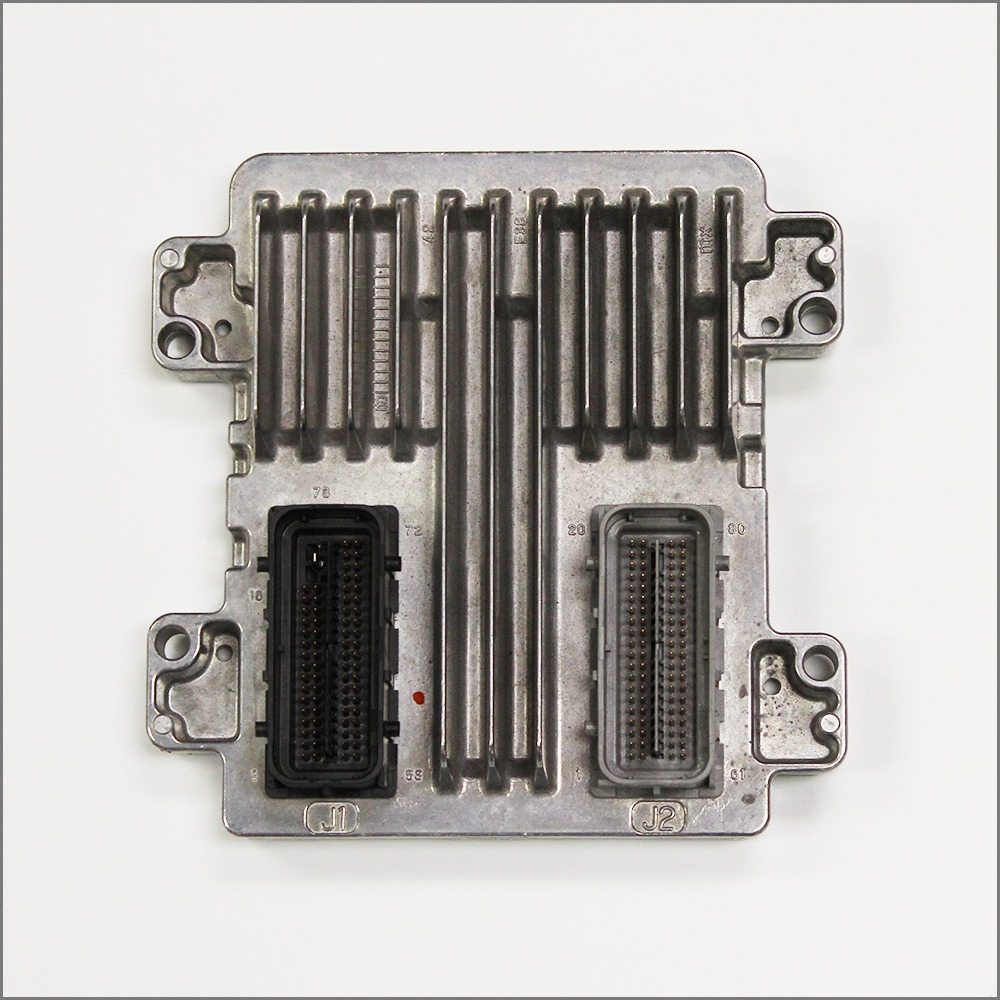Restore Peak Performance to Your Vehicle with a VIN-Programmed Engine Computer
Is your Chevrolet Malibu, GMC Sierra, or other GM vehicle acting erratically? Stalling, poor fuel economy, or a persistent Check Engine Light can often be traced back to a failing Engine Control Module (ECM), the central computer of your vehicle. As a technician with over two decades of experience, I’ve seen firsthand how a faulty ECM can cause a cascade of frustrating and hard-to-diagnose issues. This isn’t just a part; it’s the solution to restoring your vehicle’s reliability and drivability.
This genuine GM engine computer, part number 12625455, arrives at your door fully programmed to your vehicle’s specific Vehicle Identification Number (VIN). We handle the complex part for you. By flashing it with the latest GM software updates before it ships, we eliminate the need for an expensive trip to the dealership for programming. This makes it a direct-fit, plug-and-play solution for both seasoned mechanics and determined DIYers looking to save time and money. Getting your car or truck running right again has never been more straightforward.
A Technician’s Notebook: The Ghost in the Machine
A customer brought in their 2009 Chevy Malibu with the 3.5L V6, complaining of random stalling at stoplights and a transmission that seemed to shift harshly out of nowhere. They had already replaced the throttle body and a few sensors with no luck. The check engine light was on, but the codes were intermittent and pointed in different directions—a classic sign of a confused computer. After hooking up my diagnostic scanner and monitoring live data, I noticed the fuel trim and ignition timing values were jumping all over the place without reason. This pointed directly to a faulty processor within the ECM. We installed a VIN-programmed 2009 Malibu Engine Computer, and the difference was immediate. The engine idled smoothly, the transmission shifted like new, and all the erratic behavior vanished. It’s a perfect example of how the ECM is the true brain, and when it fails, the symptoms can be misleading.
Common Signs of a Failing Engine Computer
- ✔ Check Engine Light is on with codes like P0601 (Internal Control Module Memory Check Sum Error) or P0606 (ECM/PCM Processor Fault).
- ✔ The engine cranks but refuses to start.
- ✔ Unexplained drops in fuel efficiency.
- ✔ Stalling, stuttering, or hesitation during acceleration.
- ✔ Rough or inconsistent idling.
- ✔ Automatic transmission shifting problems.
- ✔ Apparent loss of power.
A Straightforward Guide to Installation
- ✔ Safety First: Always disconnect the negative terminal from your vehicle’s battery before beginning any electrical work.
- ✔ Locate the ECM: On most listed vehicles, the ECM is found in the engine compartment, often on the driver’s side near the firewall, air filter box, or fender.
- ✔ Disconnect the Connectors: Carefully release the locking tabs on the wiring harness connectors and pull them straight out from the module. Do not force them.
- ✔ Remove the Old Module: Unbolt the old ECM from its mounting bracket. Keep the hardware as you will reuse it.
- ✔ Install the New ECM: Mount your new, pre-programmed ECM onto the bracket and secure it with the original bolts.
- ✔ Reconnect Everything: Firmly plug the wiring harnesses back into the new module until they click into place. Reconnect the negative battery terminal.
- ✔ Perform Relearn (If Necessary): While we program the module, some vehicles require a security or crank-relearn procedure, which can often be done without special tools. Instructions are widely available online for your specific model.
Verified Vehicle Compatibility List
This module, identified by part numbers 12625455 or 12629009, is a direct fit for a wide range of GM vehicles. Please verify your model and engine options below to ensure proper fitment. Providing your VIN at checkout is required for us to program the correct software for your vehicle.
- Chevrolet Avalanche 1500: 2009, 2010
- Chevrolet Corvette: 2009 (Base)
- Chevrolet Express/GMC Savana Vans (1500/2500/3500): 2009 (4.8L, 5.3L, 6.0L)
- Chevrolet Impala: 2009 (3.5L, 3.9L)
- Chevrolet Malibu: 2009 (3.5L)
- Chevrolet Silverado/GMC Sierra (1500/2500/3500): 2009, 2010 (Check engine options)
- Chevrolet Suburban/GMC Yukon XL (1500/2500): 2009, 2010
- Chevrolet Tahoe/GMC Yukon: 2009, 2010 (w/o hybrid)
- Cadillac Escalade / ESV / EXT: 2009, 2010
- Hummer H2: 2009
- Pontiac G6: 2009 (3.5L, 3.9L)
- Pontiac G8: 2009
- Saturn VUE: 2010 (3.5L)
- …and more. Please match your part number or contact us with your VIN.
Frequently Asked Questions
Do I need to do any programming myself?
No. We program the engine computer with the latest GM software using the VIN you provide during checkout. It will be ready for installation when it arrives.
Is this a simple plug-and-play installation?
Yes, for most vehicles. After physically installing the module, some models may require a simple security relearn procedure, which does not require a dealer scan tool. This process syncs the new ECM with your vehicle’s anti-theft system.
How do I find my vehicle’s VIN?
Your 17-digit VIN can be found on your vehicle’s registration, insurance card, or on a plate on the driver’s side dashboard visible through the windshield.
Will this fix my car’s specific problem?
A failing ECM causes many issues, including those listed above. While this part is a common solution for those symptoms, we always recommend a proper diagnosis by a qualified mechanic to confirm the ECM is the point of failure before ordering.
What is the difference between part numbers 12625455 and 12629009?
These are interchangeable GM part numbers for the same hardware. We will ship a compatible module that has been fully tested and programmed for your vehicle’s VIN.