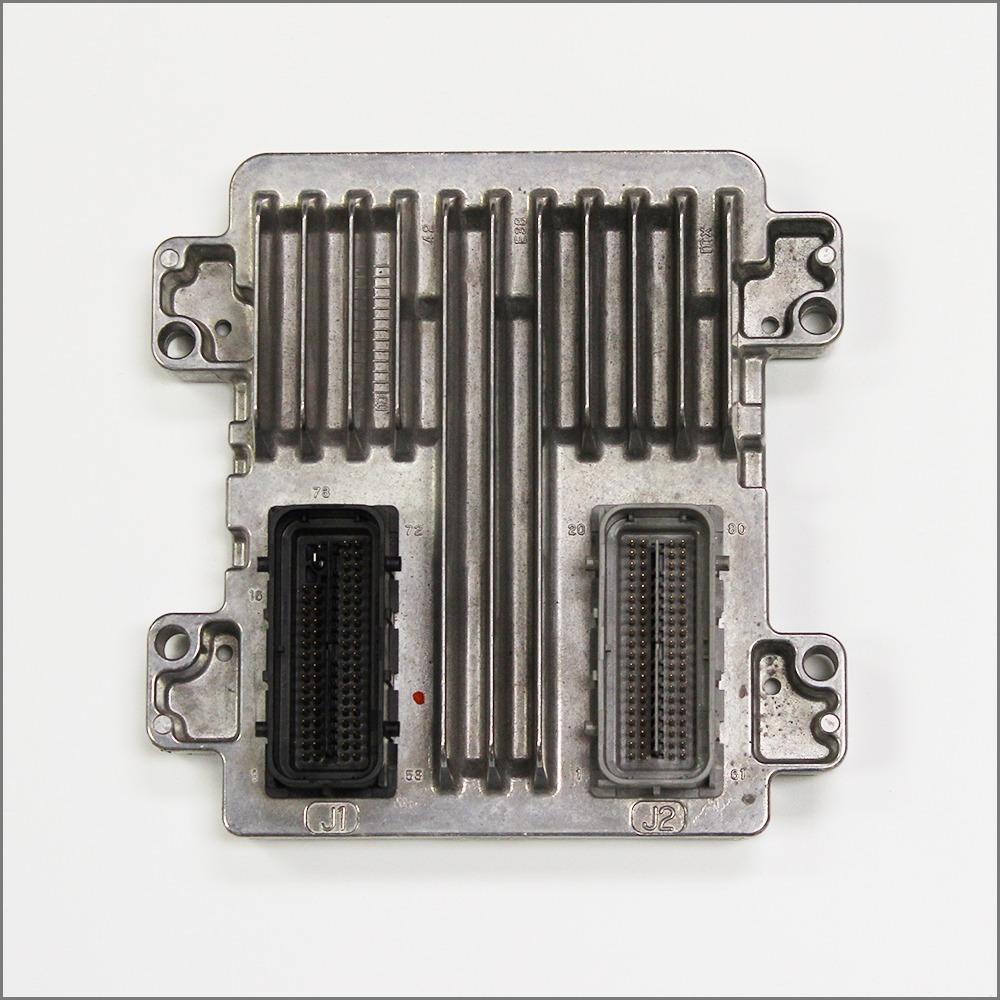Restore Peak Performance to Your Pontiac G6
Is your 2009 Pontiac G6 suffering from frustrating issues like a persistent check engine light, erratic idling, sudden stalling, or a complete refusal to start? These are classic signs of a failing Engine Control Module (ECM). As the ‘brain’ of your vehicle, a faulty ECM can cripple performance, hurt fuel economy, and leave you stranded. Don’t let a bad module dictate your car’s reliability. This is the direct, professional-grade solution to get your G6 running smoothly again.
This isn’t just a replacement part; it’s a complete, ready-to-install fix. We take a genuine GM Engine Control Module and flash it with the very latest official software updates from General Motors, programmed specifically to your car’s unique Vehicle Identification Number (VIN). This critical step ensures perfect communication between the ECM and all other vehicle systems, eliminating the need for an expensive trip to the dealership for programming. You get a part that’s truly plug-and-play, tailored for your exact vehicle.
From the Diagnostic Bay: The Intermittent Stall Mystery
I once had a 2009 G6 in my bay that was a real head-scratcher. The owner complained of random stalling at red lights, but it never threw a consistent code. Other shops had replaced the fuel pump and cleaned the throttle body, but the problem persisted. After hooking up my scope, I noticed the injector pulse width would drop out sporadically. It wasn’t a wiring issue. The problem was deep inside the original ECM—a failing driver circuit that would overheat and cut power to the injectors. Swapping in a VIN-programmed ECM like this one, loaded with updated software, provided a permanent, reliable fix. It’s a reminder that sometimes the most elusive problems trace back to the vehicle’s central computer.
Is Your G6 Showing These Signs of ECM Failure?
A failing engine computer can manifest in many ways. If you’re experiencing any of the following, a faulty ECM is a likely culprit. Pay close attention to communication codes, as they often point directly to the module itself.
- ✔ Check Engine Light is on with codes like P0601 (Internal Control Module Memory Check Sum Error) or P0606 (ECM/PCM Processor Fault).
- ✔ Vehicle refuses to start or has very long crank times.
- ✔ Sudden stalling or engine hesitation while driving.
- ✔ Noticeable decrease in fuel mileage.
- ✔ Transmission shifting issues or harsh shifts.
- ✔ Communication errors with your scan tool or other modules (U-codes).
- ✔ Misfires or rough running that can’t be traced to plugs, coils, or injectors.
A Straightforward Guide to Installation
Installing your new engine computer is a manageable job for a confident DIYer. Taking your time and following these steps will ensure a successful replacement.
- Safety First: Always disconnect the negative terminal from your vehicle’s battery and wait at least 10 minutes to allow all systems to power down completely.
- Locate the ECM: On the 2009 Pontiac G6, the Engine Control Module is typically found in the engine bay, mounted on or near the air cleaner box on the driver’s side (LH side).
- Disconnect the Harnesses: Carefully release the locking tabs on the electrical connectors and pull them straight out from the module. Never force them. Inspect the connectors for any corrosion or damage.
- Remove the Old Module: Unbolt the old ECM from its mounting bracket. There are usually a few bolts holding it in place.
- Install the New ECM: Mount your new, pre-programmed ECM onto the bracket and secure it. Reconnect the electrical harnesses, ensuring they click firmly into place.
- Reconnect the Battery: Re-attach the negative battery terminal and tighten it securely.
- Perform Security Relearn: You may need to perform a simple key-cycle security relearn procedure. Typically, this involves turning the key to the ‘ON’ position for 10-15 minutes, then off, and repeating two more times before starting the engine. This allows the anti-theft system to recognize the new module.
Verified Vehicle Compatibility
This module is programmed to your specific VIN and is a direct replacement for part numbers 12625455 and 12629009. It is designed for a wide range of GM vehicles. Providing your VIN at checkout guarantees it will be correctly configured for your exact make, model, and options.
Frequently Asked Questions
What exactly is VIN programming?
VIN programming is the process of loading your vehicle’s specific software and settings onto the engine computer. This includes information about your engine, transmission, and factory options. It ensures the new ECM works perfectly with your car, just like the original one did, without requiring a visit to the dealer.
How do I provide you with my VIN?
After you complete your purchase, you will receive instructions on how to send us your 17-digit VIN. We cannot ship your part until we receive this information, as the programming is the most critical step of the process.
Will this fix my car’s specific problem?
This ECM is a direct solution for failures within the module itself, indicated by codes like P0601 or P0606, or confirmed through professional diagnosis. While it resolves a wide range of issues, it’s important to ensure other components like sensors or wiring are not the root cause of your problem.
Is any additional programming needed after installation?
No. This module arrives fully programmed to your VIN. The only potential step is a simple ‘security relearn’ procedure, which you can do yourself in your driveway with just the ignition key. Instructions are readily available and easy to follow.
Is this part compatible with part number 12629009?
Yes, this module is a fully compatible and direct replacement for both part number 12625455 and 12629009. Our VIN programming ensures it functions correctly for any vehicle that used either of these original parts.