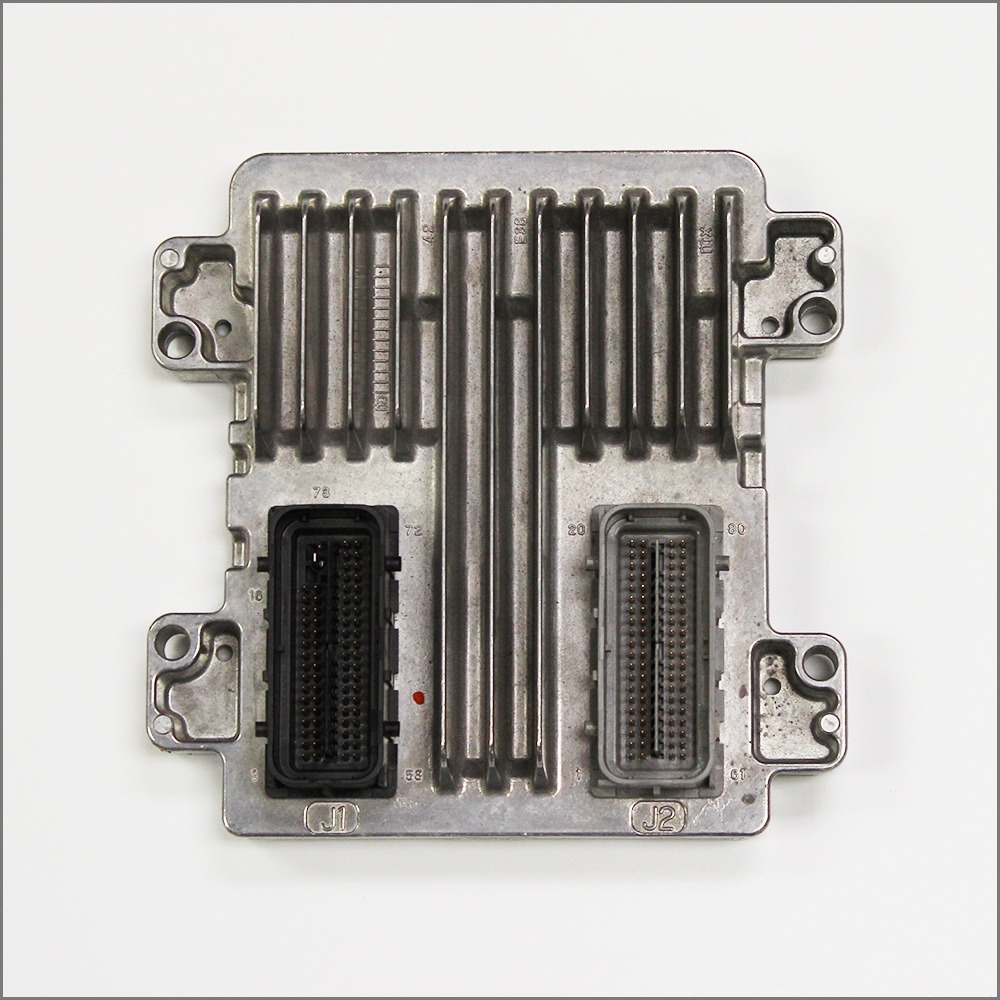Restore Peak Performance to Your GM Vehicle
Is your Chevrolet Express, Silverado, or other GM vehicle running poorly? Are you battling a persistent Check Engine Light, experiencing sudden stalls, or facing a frustrating no-start condition? These are classic signs of a failing Engine Control Module (ECM), the central computer of your vehicle’s powertrain. When the ECM falters, it can disrupt everything from fuel economy and shifting to engine stability, leaving you with an unreliable and inefficient vehicle.
This replacement Engine Control Module, part number 12629009 (also compatible with 12625455), is the definitive solution to restore your vehicle’s performance and reliability. We eliminate the guesswork and costly dealership visits by pre-programming the module to your specific Vehicle Identification Number (VIN) before it ships. This ensures it communicates perfectly with your vehicle’s existing systems right out of the box, flashed with the latest factory software updates from GM for optimal function.
I once had a 2009 Silverado 2500 in the shop with a list of bizarre, intermittent electrical gremlins and a no-start condition that came and went. The owner had already replaced the battery and alternator. After hours of chasing wires, we traced the issue back to an internal failure in the ECM that was causing voltage drops across critical sensor circuits. Swapping in a VIN-programmed module like this one solved every single issue instantly. The truck went from being a headache to running like new in under 30 minutes. It’s a reminder that the ECM is the true brain of the operation.
Symptoms of a Failing 2009 Express 1500 Engine Computer
A failing engine computer can manifest in numerous ways. If you’re experiencing any of the following, it’s a strong indicator that your ECM may need replacement:
- ✔ Check Engine Light: The light is illuminated, often with communication-related error codes (U-codes) or multiple, seemingly unrelated sensor codes.
- ✔ Engine Performance Issues: Noticeable loss of power, poor acceleration, rough idling, or engine misfires.
- ✔ No-Start Condition: The engine cranks but refuses to start, or starts and immediately stalls.
- ✔ Poor Fuel Economy: A sudden and unexplained drop in your vehicle’s MPG is a common symptom as the ECM can no longer properly regulate the air-fuel mixture.
- ✔ Shifting Problems: On automatic transmissions, you might experience harsh shifting, delayed engagement, or the transmission getting stuck in one gear.
- ✔ Intermittent Stalling: The vehicle may stall for no apparent reason, either while driving or when stopped.
The Plug-and-Play Advantage
Why deal with the high costs, towing fees, and scheduling hassles of a dealership? Our process is simple and direct. You provide your VIN during checkout, and we send you a ready-to-install 2009 Express 1500 Engine Computer that meets all original equipment specifications. This isn’t just a replacement part; it’s a complete restoration of your vehicle’s core processing unit, ensuring precise fuel delivery, spark timing, and emissions control as the manufacturer intended.
Installation is straightforward for a seasoned DIYer or any professional mechanic. After disconnecting the battery, you’ll locate your old ECM (typically in the engine bay on the driver’s side), disconnect the wiring harnesses, unbolt it, and install the new unit. Once the battery is reconnected, you may need to perform a simple security relearn procedure (often called a ‘key-cycle relearn’), which can be done without special tools and takes about 30 minutes. Instructions are widely available online for your specific model.
Broad Compatibility Across the GM Lineup
While this is a perfect component for the 2009 Chevrolet Express 1500, this versatile module is the correct factory part for a wide array of popular 2009 and 2010 GM trucks, vans, and SUVs. This includes workhorses and family haulers like the Chevrolet Silverado, Suburban, Tahoe, Avalanche, Cadillac Escalade, and GMC Sierra, Yukon, and Savana. Please use the detailed fitment list on this page to confirm compatibility with your exact year, model, and engine option to ensure a perfect match.
Frequently Asked Questions
Why do I need to provide my VIN?
Your Vehicle Identification Number (VIN) contains critical information about your vehicle’s specific options, engine type, transmission, and emissions equipment. We use the VIN to load the exact, correct GM factory software onto the module, ensuring it works seamlessly with your vehicle without any additional programming required on your end.
Is this part difficult to install?
For someone with basic mechanical skills, the installation is very manageable. It typically involves disconnecting the battery, unplugging a few wiring harnesses, and removing a few bolts. The most important step is the security relearn procedure after installation, which pairs the new ECM to your vehicle’s anti-theft system. This procedure does not require special scan tools.
Will this fix my check engine light?
If the check engine light is caused by a faulty ECM, then yes, this part will resolve the issue and allow the light to be cleared. However, it’s crucial to ensure the ECM is truly the root cause. If the light is on due to a bad sensor or wiring issue, this part will not fix that underlying problem.
Where is the ECM located on my vehicle?
On most GM trucks and SUVs from this era, like the Silverado, Sierra, and Tahoe, the ECM is located in the engine compartment on the driver’s side, near the fender or firewall. On Express and Savana vans, it is often found in the LH rear of the engine compartment. Always consult a repair manual for your specific vehicle if you are unsure.
What is the difference between an ECM, ECU, and PCM?
The terms are often used interchangeably. ECM (Engine Control Module) and ECU (Engine Control Unit) refer to the same part. PCM (Powertrain Control Module) is a more advanced module that controls both the engine and the transmission functions in a single unit. For your vehicle, this part serves as the primary engine computer.