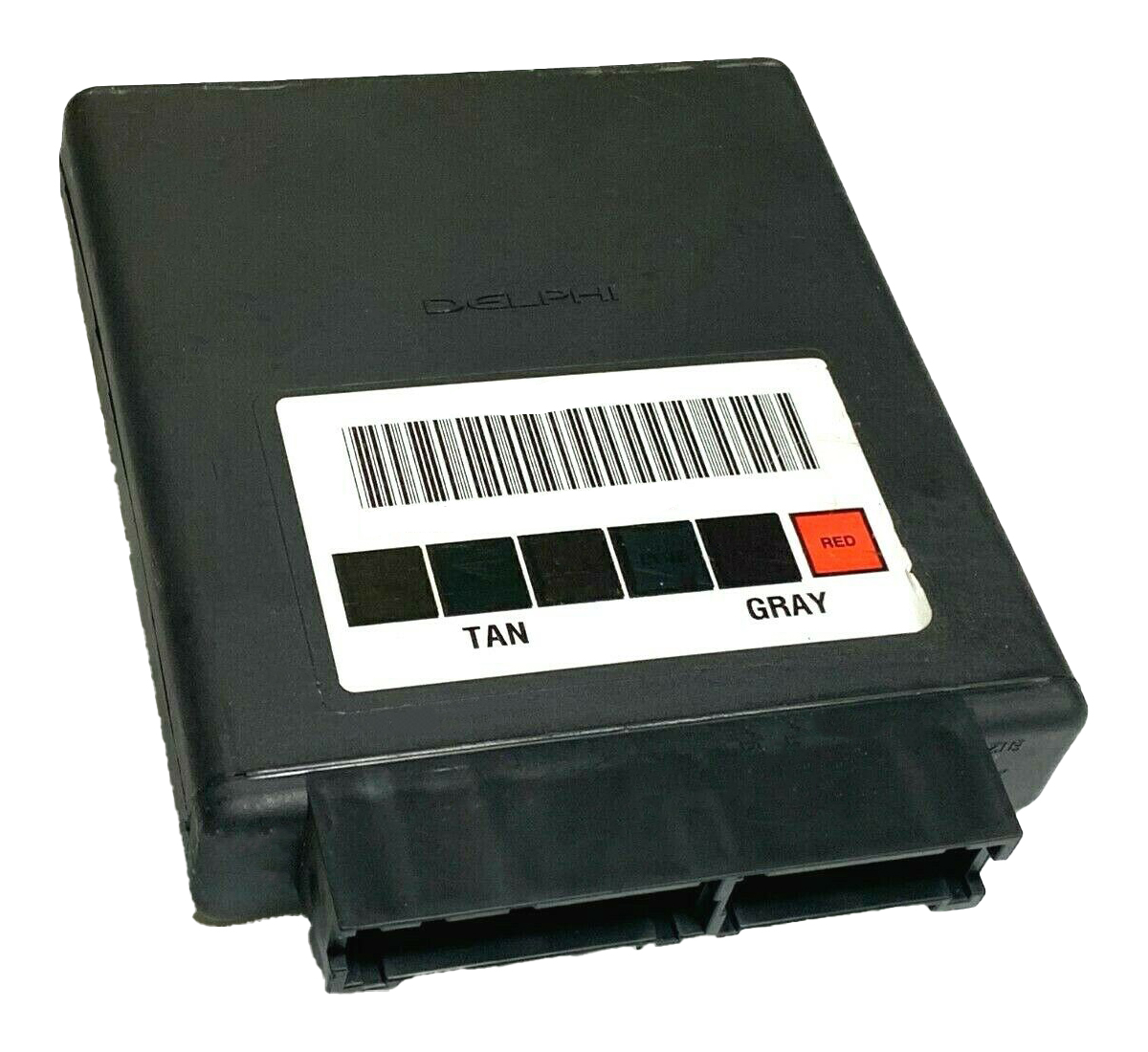Are you chasing down frustrating electrical gremlins in your GMC Envoy or Trailblazer? One minute the power windows work, the next they don’t. Maybe your interior lights have a mind of their own, or your dash is lit up with random warnings. As a technician with over two decades of experience, I’ve seen these exact issues hundreds of times. The culprit is almost always a failing Body Control Module (BCM), the central command center for your vehicle’s electronics.
This isn’t just a replacement part; it’s a complete solution. We take the guesswork and hassle out of the repair by pre-programming this BCM with the latest GM software, specifically matched to your vehicle’s VIN. This means you can skip the expensive trip to the dealership for programming. You get a module that’s ready for installation right out of the box, restoring the function and reliability you depend on.
Common Signs of a Failing BCM
If your vehicle is exhibiting any of these symptoms, a faulty BCM is the likely cause. A failing module can disrupt communication between various systems, leading to unpredictable behavior. In my shop, these are the most frequent complaints we trace back to the BCM:
- ✔ Erratic or non-functional power windows, door locks, and mirrors.
- ✔ Interior or exterior lights staying on, flickering, or not working at all.
- ✔ The security or anti-theft light staying illuminated, preventing the engine from starting.
- ✔ Intermittent issues with the radio or climate control system.
- ✔ False warnings on the instrument cluster (e.g., “Service 4WD”).
- ✔ Diagnostic trouble codes (DTCs) related to communication errors (U-codes) or specific body component failures.
From the Diagnostic Bay
A customer brought in a 2007 Trailblazer with a dead battery every morning. He had already replaced the battery and the alternator, but the problem persisted. We ran a parasitic draw test and found a significant drain coming from the interior lighting circuit. Even with everything off, the BCM was keeping the circuit active. After swapping in a pre-programmed BCM like this one, the draw disappeared completely. It’s a classic case where the BCM fails internally, causing a slow drain that’s tough to pinpoint without the right diagnostic approach.
Your Straightforward BCM Installation Guide
Installing your new 2005-2009 Envoy BCM is a manageable job for a DIY enthusiast. It’s typically located on or near the interior fuse panel. Follow these general steps for a successful replacement:
- Safety First: Always disconnect the negative terminal from your vehicle’s battery and wait at least 15 minutes before beginning work.
- Locate the BCM: On these GM SUVs, the BCM is usually part of the front fuse box assembly, located under the rear driver’s side seat. You’ll need to lift the seat bottom to access it.
- Disconnect and Remove: Carefully unplug all the electrical connectors from the old BCM. They have locking tabs, so be gentle. Once disconnected, unbolt or unclip the module from its mounting location.
- Install the New BCM: Mount your new, pre-programmed BCM in the same position as the old one. Securely reconnect all the electrical connectors, ensuring each one clicks into place.
- Reconnect Battery & Test: Reconnect the negative battery terminal. Turn the key to the ‘On’ position and test all body functions—windows, locks, lights, radio, etc.—to confirm the repair was successful.
Important Post-Installation Notes
While this BCM is programmed for your VIN, some vehicle systems may require a ‘handshake’ with the new module. Please be aware of the following potential procedures:
- Airbag System Sync: If the airbag warning light is on after installation, a professional scan tool is needed to perform the “Setup SDM Primary Key in BCM” procedure. This syncs the airbag system with the new BCM.
- Brake Pedal Position Relearn: On some models, a brake pedal position sensor recalibration might be necessary to ensure correct brake light operation and traction control functionality.
Disclaimer: Vehicle systems vary. Always consult a factory service manual or a qualified professional if you are unsure about any step.
Verified Vehicle Compatibility
This module is a direct-fit replacement for the following vehicles, matching part numbers 25802312, 8258023120, 15135466, and 15787809. Please ensure your vehicle is listed below and does not have a factory security system for guaranteed compatibility.
- 2005-2009 GMC Envoy (w/o security system)
- 2005-2006 GMC Envoy XL (w/o security system)
- 2005-2009 Chevrolet Trailblazer (w/o security system)
- 2005-2006 Chevrolet Trailblazer EXT (w/o security system)
- 2005-2007 Buick Rainier (w/o security system)
- 2005-2008 Isuzu Ascender (w/o security system for 05-07)
- 2006-2009 Saab 9-7X
Frequently Asked Questions
How does the VIN programming process work?
It’s simple. After you place your order, you’ll provide us with your vehicle’s 17-digit VIN. Our technicians will then program this BCM with the specific software and settings for your vehicle before we ship it.
Is this a true plug-and-play part?
Yes, for most functions. Because it arrives programmed, it eliminates the need for dealer programming. However, as noted, certain systems like the airbag or brake sensor may require a simple relearn procedure with a scan tool if a warning light appears.
Do I need to return my old BCM?
No. There is absolutely no core charge for this part. You can keep your old module, which is helpful if you ever need to reference it.
What if my part number isn’t listed but my vehicle is?
This BCM replaces several part numbers, including 25802312, 8258023120, 15135466, and 15787809. As long as your vehicle model and year are on our compatibility list, this module is the correct fit.
What causes a BCM to fail?
BCM failure can be caused by several factors, including voltage spikes from jump-starts, water intrusion from a leak, or simply age-related degradation of internal electronic components and solder joints.