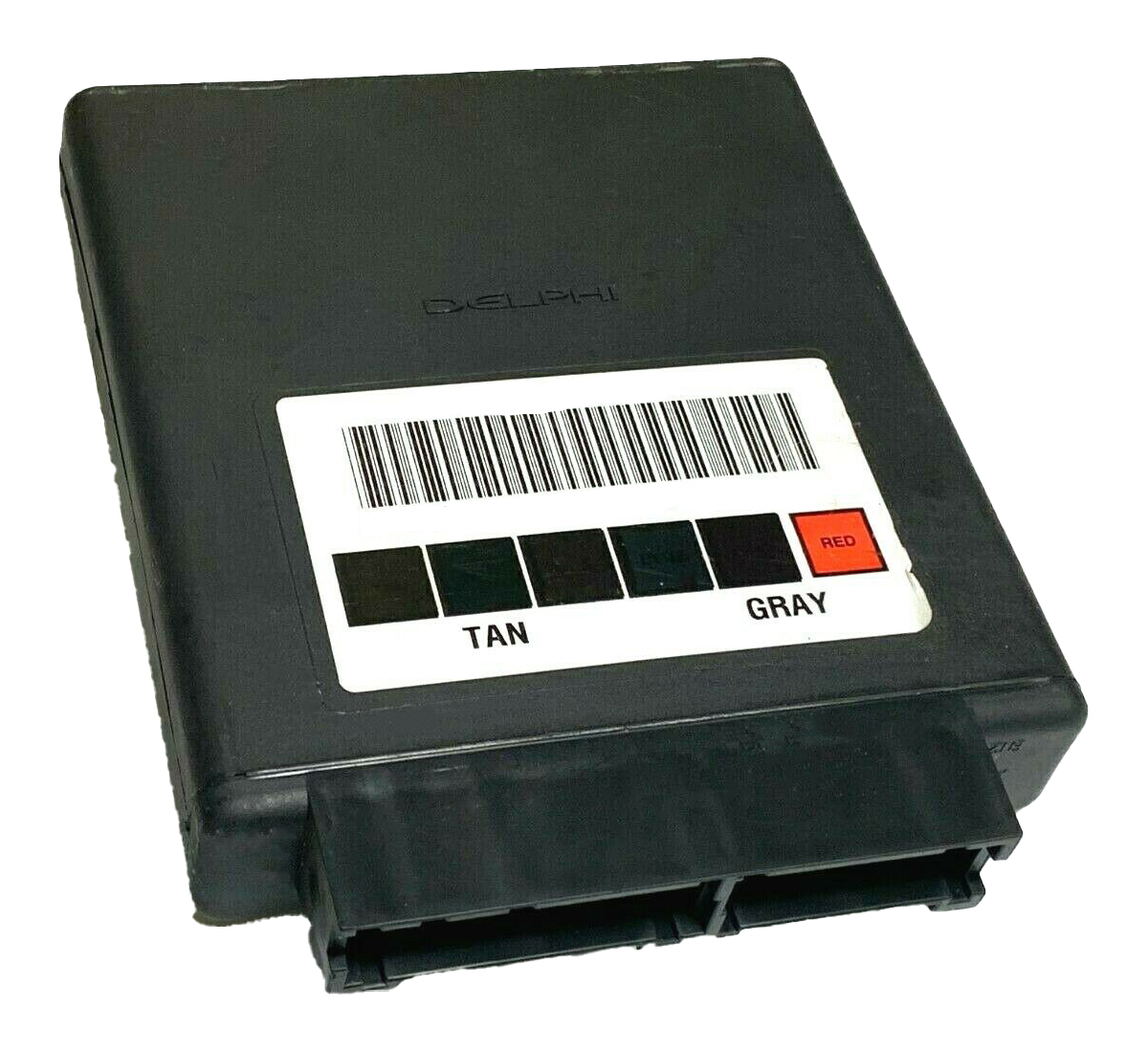Restore Control and End Electrical Frustrations
Are you battling bizarre electrical issues in your Isuzu Ascender, Trailblazer, or Envoy? Flickering dashboard lights, power windows and locks with a mind of their own, or a radio that cuts out randomly are classic signs of a failing Body Control Module (BCM). As the central hub for your vehicle’s body electronics, a faulty BCM can turn your daily drive into a constant headache. This isn’t just an annoyance; it can affect everything from your interior lights to critical safety systems. This replacement BCM is the reliable, straightforward solution to get your SUV’s electronics working in perfect harmony again.
A Technician’s Notebook: The Case of the Haunted Trailblazer
I once had a 2007 Trailblazer in my bay that was driving its owner crazy. The dome lights would stay on, the driver’s window wouldn’t go down, and the horn would randomly honk when locking the doors. The owner had already replaced the battery and checked all the fuses. After connecting my scan tool, I saw a slew of communication errors (U-codes) pointing to the BCM. These modules, which are integrated into the under-hood fuse block on this platform, are notorious for internal circuit board failures. We installed a VIN-programmed BCM just like this one, and instantly, all the gremlins vanished. It’s a common failure I’ve seen dozens of times, and a quality programmed module is the definitive fix.
Signs Your Body Control Module is Failing
A BCM doesn’t usually fail catastrophically. It often starts with small, intermittent problems that grow worse over time. If you’re experiencing any of the following, your BCM is the likely culprit:
- ✔ Power windows, door locks, or mirrors operating erratically or not at all.
- ✔ Interior or exterior lights flickering, staying on, or not turning on.
- ✔ The security system engaging randomly or preventing the vehicle from starting.
- ✔ The radio or climate control system malfunctioning.
- ✔ Warning lights on the dashboard (like the airbag or ABS light) illuminating for no reason.
- ✔ Communication-related Diagnostic Trouble Codes (DTCs), often in the U-series (e.g., U0140, U0155).
Your Straightforward BCM Installation Guide
Replacing the BCM on these GM SUVs is a job most DIYers with basic tools can handle. Our pre-programming service saves you a trip to the dealership. Follow these steps for a smooth installation:
- Safety First: Disconnect the negative terminal from your vehicle’s battery and secure it away from the post to prevent accidental reconnection.
- Locate the BCM: Open the hood and find the main fuse box, typically located on the driver’s side of the engine bay. The BCM is integrated into the front portion of this fuse box assembly.
- Disconnect Connectors: Carefully unclip and disconnect all electrical harness connectors leading to the BCM. Take a photo beforehand if you’re worried about mixing them up.
- Remove the Old Module: Release the locking tabs that secure the BCM to the fuse box base. It should lift away.
- Install the New BCM: Seat your new, pre-programmed BCM firmly onto the fuse box base until the locking tabs click into place.
- Reconnect Everything: Plug all electrical connectors back into their correct ports on the new BCM. Reconnect the negative battery terminal.
- Perform Final Steps: Start the vehicle. Check for proper function of lights, locks, and windows. Note the post-installation procedures below, as a relearn may be necessary.
Important Post-Installation Information
While our BCM is programmed to your VIN for a near plug-and-play experience, some vehicle systems may require recalibration after the new module is installed.
- Airbag System Sync: If your airbag warning light is on after installation, a simple “Setup SDM Primary Key in BCM” procedure is needed. This requires a professional-grade scan tool to sync the new BCM with the airbag module.
- Brake Pedal Position Relearn: On some models, the brake pedal position sensor may need to be recalibrated to ensure your brake lights and traction control system function correctly.
Disclaimer: Always consult a factory service manual or a qualified technician if you are unsure about any step. Specific procedures can vary slightly by year and model.
Verified Fitment For These GM SUVs
This module is a direct replacement for part numbers 15135466, 25802312, 8258023120, and 15787809, and fits the following vehicles:
- 2005-2008 Isuzu Ascender
- 2005-2009 Chevrolet Trailblazer & Trailblazer EXT (w/o security system for specific years)
- 2005-2009 GMC Envoy & Envoy XL (w/o security system for specific years)
- 2005-2007 Buick Rainier (w/o security system for specific years)
- 2006-2009 Saab 9-7X
Frequently Asked Questions
How does the VIN programming process work?
After you complete your purchase, simply send us your vehicle’s 17-digit VIN. Our technicians will then program this BCM with the latest GM software specific to your vehicle’s factory options. This ensures compatibility and proper function right out of the box, saving you from expensive dealership programming.
Do I need to send my old BCM back?
No. We do not require you to return your original module. There is no core charge associated with this purchase, so you can keep your old part.
What tools are required for the post-installation procedures?
The Airbag System Sync and Brake Pedal Position Relearn procedures require a bi-directional professional scan tool (like a Snap-on, Autel, or GM Tech 2). Most basic code readers cannot perform these specific functions.
Will this fix my ‘Service 4WD’ light?
While a failing BCM can cause a variety of electrical issues, a ‘Service 4WD’ light is more commonly associated with the Transfer Case Control Module (TCCM) or the front axle actuator on these platforms. It’s best to have the codes scanned to pinpoint the exact cause before ordering parts.
Is this part difficult to install for a DIYer?
The physical replacement is very straightforward and located in the under-hood fuse box. Most people with basic mechanical skills can swap the module in under 30 minutes. The only potential challenge is the need for a scan tool for relearn procedures if warning lights appear after installation.