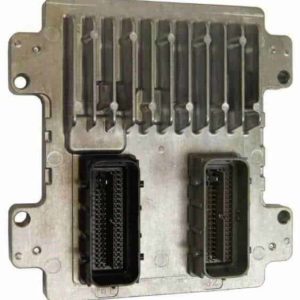Is Your Truck Running Rough, Stalling, or Throwing Confusing Codes?
As a mechanic with two decades of experience under the hood, I’ve seen countless GM trucks come into the shop with frustrating, hard-to-diagnose issues. The owner complains about a persistent Check Engine Light, the truck hesitates on acceleration, or worse, it leaves them stranded with a no-start condition. Often, the root cause isn’t a simple sensor—it’s the brain of the operation, the Engine Control Module (ECM), that has failed. If your 2010-2013 Sierra 1500 is experiencing these problems, you’ve found the reliable, straightforward solution.
The Dealership-Free Solution: Programmed & Ready to Install
This isn’t just a replacement part; it’s a complete fix. We take a genuine GM ECM (Part #12653246) and flash it with the very latest official GM software updates, specifically calibrated to your truck’s unique Vehicle Identification Number (VIN). This critical step, which we handle before shipping, means you can bypass the expensive and time-consuming trip to the dealership for programming. It arrives at your door ready for a plug-and-play installation.
Expert Pro Tip: Check Your Grounds Before Installation
In my shop, I’ve seen new ECMs get damaged almost immediately because the original cause of failure wasn’t addressed. Before you install your new module, take 10 minutes to inspect and clean the main engine-to-chassis ground strap. It’s often located near the front of the engine block. A corroded or loose ground can cause voltage spikes and communication errors that can mimic ECM failure and damage the new component. A clean, tight connection is cheap insurance for your repair.
Common Symptoms of a Failing 2010-2013 Sierra 1500 ECM:
If you’re nodding along to any of these issues, a faulty ECM is the likely culprit. Replacing it can restore your truck’s performance and reliability.
- ✔ Persistent Check Engine Light (CEL) that won’t clear
- ✔ Engine stalling, stumbling, or hesitating unexpectedly
- ✔ Complete no-start condition where the engine cranks but won’t fire
- ✔ Noticeable decrease in fuel economy
- ✔ Communication errors with diagnostic scan tools
- ✔ Harsh or erratic automatic transmission shifting
- ✔ Misfire codes even after replacing plugs and coils
Plug-and-Play Installation: Get Your Truck Back on the Road
Installing your new ECM is a job most DIYers can handle in under an hour with basic tools. For the Sierra and Silverado, the module is conveniently located right under the battery tray.
- Safety First: Disconnect the negative terminal from your truck’s battery.
- Access the Module: Remove the battery and the plastic battery tray to expose the ECM.
- Disconnect Connectors: Carefully unlatch and remove the electrical connectors from the old ECM. Inspect the pins for any corrosion or damage.
- Swap the Modules: Unbolt the old ECM from its mounting bracket and secure the new one in its place.
- Reconnect Everything: Firmly plug the electrical connectors into your new, pre-programmed ECM. Reinstall the battery tray and the battery, connecting the positive terminal first, then the negative.
- Final Steps: Your truck is ready to go! In some cases, a security relearn procedure may be needed, which can typically be done without special tools.
Guaranteed Fitment & Compatibility
This Engine Control Module is a direct replacement for units with the following service numbers. Please verify the number on your original part to ensure compatibility.
Compatible Service Numbers: 12635043, 12639471, 12653246
This part will fit the following vehicles with the 4.3L engine option:
- 2010-2013 GMC Sierra 1500 Pickup (Location: LH front under battery)
- 2010-2013 Chevrolet Silverado 1500 Pickup (Location: LH front under battery)
- 2010-2014 GMC Savana 1500 Van (Location: LH rear engine compartment)
- 2010-2014 Chevrolet Express 1500 Van (Location: LH rear engine compartment)
Don’t let a faulty computer keep your reliable GM truck sidelined. Order today, provide your VIN, and get the right part, programmed correctly, delivered to your door.