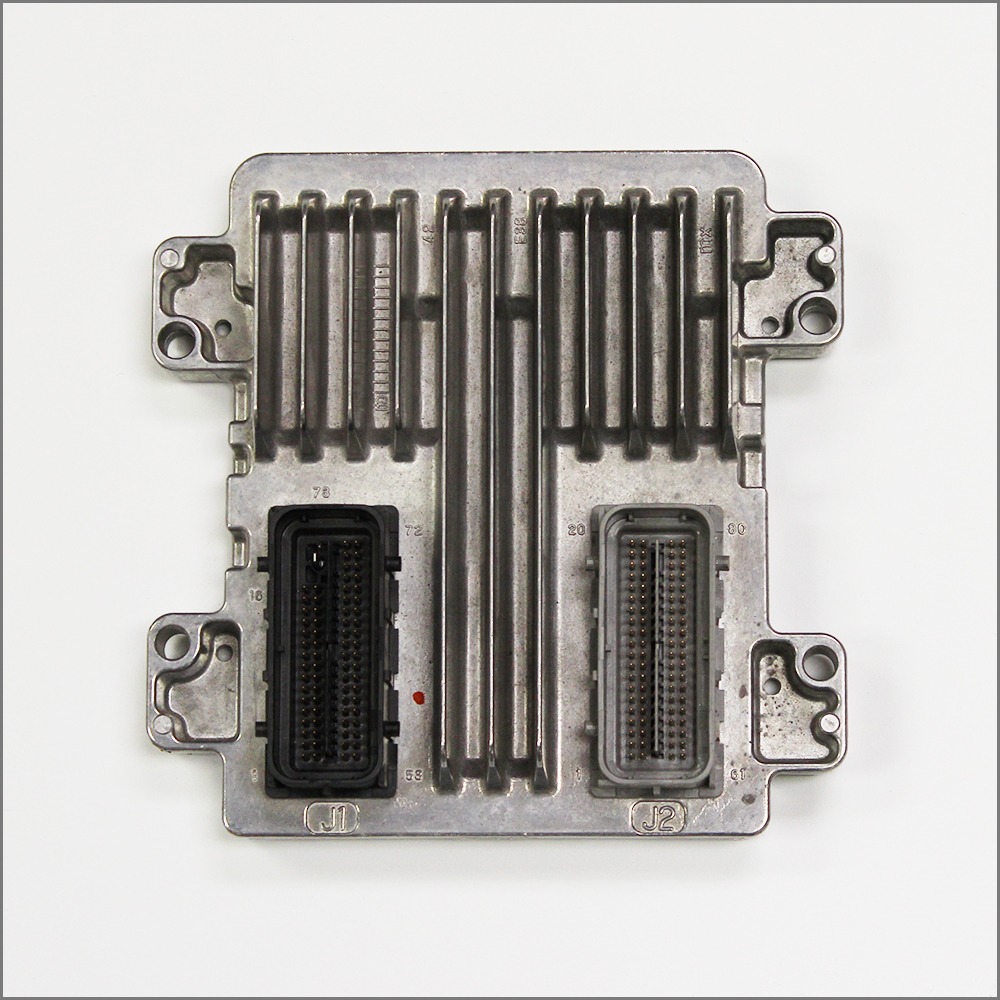Restore Peak Performance and Reliability to Your GM Vehicle
As a technician with over two decades of experience under the hood, I’ve seen firsthand the frustration a failing Engine Control Module (ECM) can cause. Your 2009 Yukon XL 1500, or one of the many other compatible GM vehicles, can go from a reliable workhorse to a source of constant headaches—stalling at intersections, refusing to start, or displaying a persistent Check Engine Light. The ECM is the brain of your engine, and when it falters, everything it controls is compromised. This isn’t just an inconvenience; it’s a critical failure that affects performance, fuel economy, and safety.
This Engine Control Module, part number 12629009, is the definitive solution. It’s not just a replacement part; it’s a complete, ready-to-install fix. We take the hassle and high cost of dealership programming out of the equation. Before we ship it, our experts will program the module with the latest GM software updates, specifically matched to your vehicle using your VIN. This ensures that once it arrives, it communicates flawlessly with your vehicle’s other systems, restoring the precise engine management it had from the factory. Getting a reliable 2009 Yukon XL Engine Computer shouldn’t be a complicated ordeal, and with this service, it isn’t.
Case Study: The Intermittent No-Start
A customer brought in a 2009 Sierra 2500 with a 6.0L that was driving him crazy. It would start fine for a week, then suddenly refuse to crank for a day. No rhyme or reason. He’d already replaced the battery and checked the starter. When I hooked up my scan tool, I found a series of U0100 (Lost Communication with ECM/PCM) codes stored. These intermittent communication drops are a classic sign of an ECM with failing internal circuitry. We installed a VIN-programmed module just like this one, and the truck has been starting reliably ever since. It’s often not the big, obvious parts, but the ‘brain’ that’s causing the ghost-in-the-machine problems.
Is Your GM Vehicle Showing These Signs of ECM Failure?
A faulty ECM can manifest in numerous ways. If you’re experiencing any of the following, a failing engine computer is a likely culprit:
- ✔ Check Engine Light: The light is on, and you may have codes like P0601 (Internal Control Module Memory Check Sum Error) or P0606 (ECM/PCM Processor Fault).
- ✔ Engine Stalling or Misfiring: The engine may stall unexpectedly or run rough due to incorrect fuel and spark commands.
- ✔ No-Start Condition: The engine cranks but won’t start because the ECM isn’t activating the fuel pump or ignition coils.
- ✔ Poor Performance & Fuel Economy: Your vehicle may feel sluggish and use more fuel than usual as the ECM struggles to manage engine parameters.
- ✔ Communication Errors: Your mechanic’s scan tool may be unable to communicate with the ECM, a definitive sign of failure.
- ✔ Transmission Shifting Issues: The ECM works with the TCM (Transmission Control Module), and a fault can lead to harsh or erratic shifting.
A Straightforward Guide to Your ECM Installation
One of the best features of this module is its simple installation. Because we handle the programming, you don’t need specialized dealer tools. This is a job most DIYers can handle in their own driveway.
- Safety First: Disconnect the negative terminal from your vehicle’s battery to prevent any electrical shorts.
- Locate the ECM: On most trucks and SUVs like the Yukon, Silverado, and Escalade, the ECM is located in the engine compartment on the driver’s side, often near the fuse box or firewall. On vans, it may be in the rear engine compartment.
- Disconnect the Connectors: Carefully unclip the wiring harness connectors from the old ECM. They have locking tabs that need to be released. Do not force them.
- Remove the Old Module: Unbolt the old ECM from its mounting bracket. There are typically a few bolts holding it in place.
- Install the New Module: Mount your new, pre-programmed 2009 Yukon XL Engine Computer onto the bracket and secure it with the bolts.
- Reconnect Everything: Plug the wiring harnesses firmly into the new ECM until they click into place. Reconnect the negative battery terminal.
- Final Steps: In some cases, a security relearn procedure may be required, which typically involves turning the key to the ‘On’ position for 10-15 minutes. Your vehicle’s service manual will have the specific steps if needed.
Verified Vehicle Compatibility List
This module is a direct replacement for part numbers 12629009 and 12625455. It fits a wide range of General Motors vehicles. Please verify your specific model and engine below.
- Cadillac Escalade, ESV, EXT (2009-2010)
- Chevrolet Avalanche 1500 (2009-2010)
- Chevrolet Corvette (2009)
- Chevrolet Express / GMC Savana Vans (1500, 2500, 3500) (2009)
- Chevrolet Impala (2009)
- Chevrolet Malibu (2009)
- Chevrolet Silverado / GMC Sierra (1500, 2500, 3500) (2009-2010)
- Chevrolet Suburban / GMC Yukon XL (1500, 2500) (2009-2010)
- Chevrolet Tahoe / GMC Yukon (2009-2010)
- GMC Sierra Denali (2009-2010)
- Hummer H2 (2009)
- Pontiac G6 (2009)
- Pontiac G8 (2009)
- Saturn VUE (2010)
Note: This is a comprehensive list. Always match your part number or consult the detailed fitment data to ensure perfect compatibility with your specific vehicle options.
Frequently Asked Questions
Do I need to do any programming or flashing myself?
No. The main benefit of our service is that we program the module to your vehicle’s specific VIN before we ship it. It arrives ready for installation, saving you a trip to the dealership.
What information do you need from me?
After you complete your purchase, you will need to provide us with your vehicle’s 17-digit VIN (Vehicle Identification Number). We cannot program or ship the module without it.
Where can I find my VIN?
Your VIN is located on a tag on the driver’s side of the dashboard (visible through the windshield), on the driver’s side door jamb sticker, and on your vehicle’s registration and insurance documents.
Will this fix my specific problem?
This module will correct issues directly caused by a faulty ECM, such as internal processor errors (P06xx codes) or communication failures. While it solves many common problems, you should always ensure your vehicle has been properly diagnosed by a professional.
Is this part difficult to install?
For most of the listed vehicles, the ECM is easily accessible in the engine bay and requires only basic hand tools to replace. Our installation guide provides the general steps for a confident DIYer.
What if I have a security system?
In many cases, the vehicle will start and run immediately. Some GM vehicles may require a simple key-cycle security relearn procedure that takes about 10-15 minutes and requires no special tools. This procedure is easily found online or in your owner’s manual.