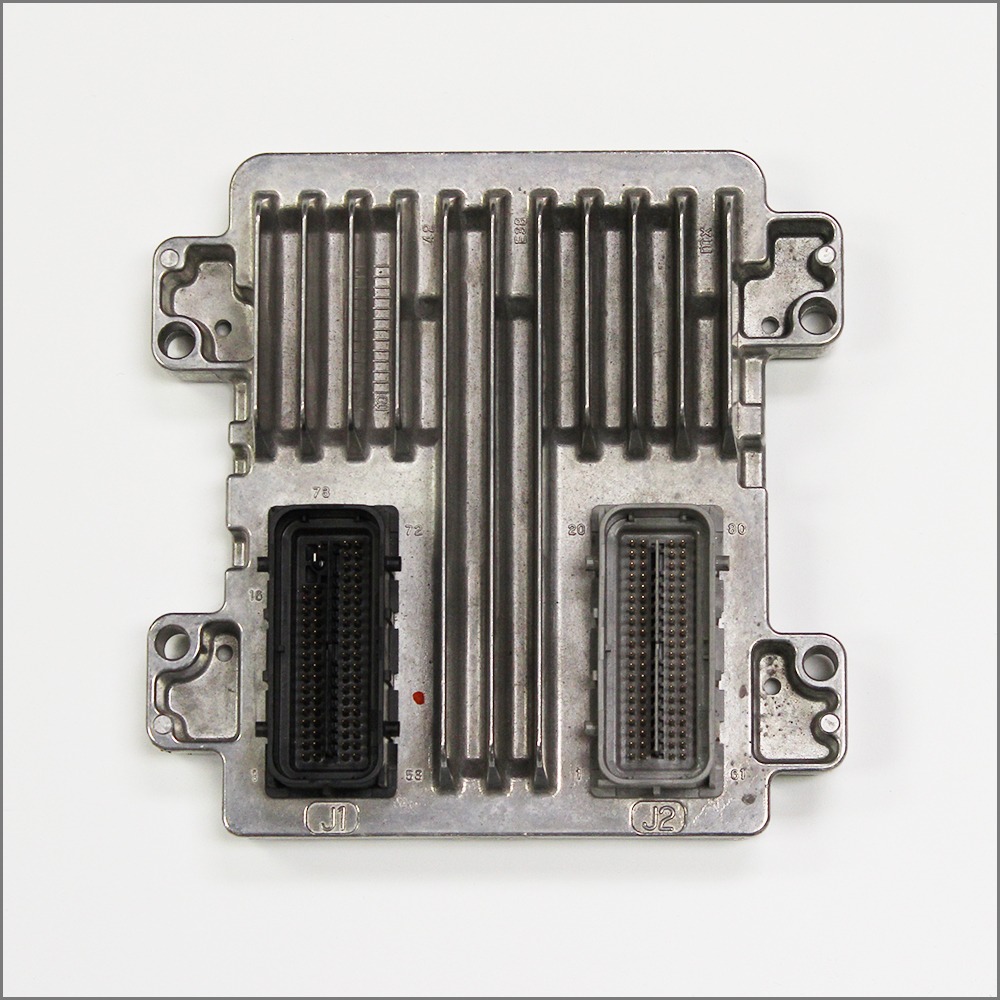Restore Your Truck’s Performance and Reliability
Is your 2009 Silverado 1500 or other GM vehicle acting up? Dealing with a persistent Check Engine Light, rough idling, stalling, or a frustrating no-start condition can bring your day to a halt. As a technician with over 20 years of experience, I’ve seen these symptoms countless times, and they often point directly to a failing Engine Control Module (ECM). The ECM is the brain of your vehicle, managing everything from fuel delivery and spark timing to transmission shifting. When it falters, the entire system suffers. This isn’t just an inconvenience; it affects your vehicle’s safety, fuel economy, and drivability.
This replacement 2009 Silverado 1500 Engine Computer is the definitive solution to get your vehicle running right again. We take the guesswork and hassle out of the repair by programming the module specifically to your vehicle’s VIN before it ships. This ensures it has the latest factory software from GM and communicates perfectly with your truck’s other systems, right out of the box.
A Technician’s Notebook: The Ghost in the Machine
I remember a 2009 Sierra 2500 that came into the shop with a list of bizarre, intermittent problems. The owner had already replaced the throttle body and a few sensors, but the truck would still randomly lose power and throw a flurry of communication codes (U-codes). After checking the wiring harnesses for the third time, we focused on the ECM. On the surface, it looked fine. But under load, our scope showed the processor voltage dropping intermittently. It was a classic case of internal ECM failure that standard scan tools couldn’t pinpoint directly. We installed a VIN-programmed ECM just like this one, and the truck ran perfectly. It’s a reminder that sometimes the most confusing issues trace back to one central component.
Is Your GM Vehicle Showing These Signs of ECM Failure?
A failing engine computer can manifest in numerous ways. If you’re experiencing any of the following, a faulty ECM is a likely culprit. Look out for:
- ✔ Check Engine Light is on with codes like P0601, P0602, P0606 (Internal Control Module Processor Error) or U0100 (Lost Communication with ECM/PCM).
- ✔ Engine cranks but refuses to start.
- ✔ Unexplained drops in fuel efficiency.
- ✔ Rough or erratic engine idling.
- ✔ Stalling, hesitation, or misfiring during acceleration.
- ✔ Automatic transmission shifting issues or harsh shifts.
- ✔ Other warning lights (like traction control) illuminating for no reason.
A Straightforward Guide to Installation
Installing your new 2009 Silverado 1500 Engine Computer is a manageable job for a confident DIYer. While the exact location varies by model (see fitment list), the process is generally similar. No advanced programming tools are needed since we handle that for you!
- Safety First: Disconnect the negative terminal from your vehicle’s battery and secure it away from the post to prevent accidental reconnection.
- Locate the ECM: On most Silverado/Sierra trucks, the ECM is found in the engine bay on the driver’s side, near the fender or firewall. For vans, it may be in the rear engine compartment.
- Disconnect the Connectors: Carefully release the locking tabs on the electrical wiring harnesses and pull them straight out from the module. Avoid pulling on the wires themselves.
- Remove the Old Module: Unbolt the old ECM from its mounting bracket. Keep the hardware, as you’ll need it to install the new unit.
- Install the New ECM: Mount the new, pre-programmed ECM onto the bracket and secure it with the original bolts.
- Reconnect Everything: Firmly plug the wiring harnesses back into the new module until they click into place. Reconnect the negative battery terminal.
- Perform Security Relearn (If Needed): In many cases, you may need to perform a simple key-cycle security relearn procedure. This typically involves turning the key to the ‘ON’ position for 10-15 minutes, then ‘OFF’, and repeating two more times. This allows the anti-theft system to recognize the new ECM. Start the engine to confirm the repair is complete.
Verified Vehicle Compatibility
This module, part number 12629009 (also compatible with 12625455), is a direct-fit replacement for a wide range of General Motors vehicles. Please verify your specific model and options below:
Do I need to get this computer programmed by a dealer?
Do I need to get this computer programmed by a dealer?
No. The main benefit of our service is that we program the engine computer to your vehicle’s specific VIN before we ship it. It arrives ready for installation, saving you the time, cost, and hassle of a dealership visit.
What is a VIN and why do you need it?
The VIN (Vehicle Identification Number) is a unique 17-digit code for your vehicle. We use it to load the exact GM-specified software for your truck’s engine, transmission, and factory options. This ensures perfect compatibility and performance.
Will this fix my check engine light?
If the check engine light is caused by an internal failure of the ECM (common codes P0601, P0606, etc.), then yes, this part will resolve the issue. However, you should always ensure that any other fault codes related to sensors or wiring have been properly diagnosed and repaired first.
Is any special security relearn procedure required after installation?
Yes, most GM vehicles of this era require a simple security relearn procedure to sync the new ECM with the vehicle’s anti-theft system. This can typically be done without any special tools by cycling the ignition key, as described in our installation guide. It’s a straightforward process that takes about 30 minutes.
What happens after I place my order?
After you complete your purchase, you will need to provide us with your vehicle’s VIN. Once we receive your VIN, our technicians will program the module with the latest GM software. We then ship the ready-to-install part directly to you.