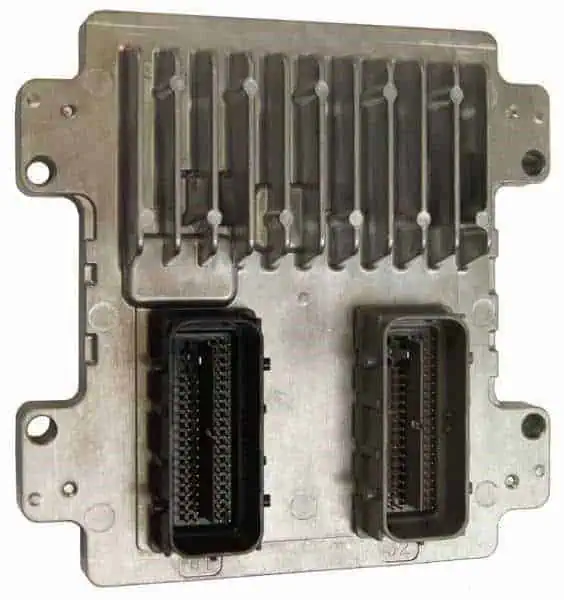Is Your Buick Lucerne Running Rough, Stalling, or Showing a Check Engine Light?
If your 2009, 2010, or 2011 Buick Lucerne is experiencing frustrating and difficult-to-diagnose issues, a failing Powertrain Control Module (PCM) is often the hidden culprit. The PCM is the central computer of your vehicle, orchestrating everything from fuel injection and ignition timing to transmission shifting and emissions controls. When it begins to fail, it can create a cascade of problems that can mimic other component failures, leading to expensive and unnecessary repairs. This replacement PCM, service number 12629019, is the definitive solution to restore your vehicle’s performance, reliability, and drivability.
This isn’t just a generic, off-the-shelf part. We provide a comprehensive service that ensures a seamless installation. Before we ship the module, we will program it with the latest GM-certified software updates and flash it specifically to your vehicle’s unique Vehicle Identification Number (VIN). This critical step ensures that the computer correctly communicates with your car’s specific options, anti-theft system, and other modules, making the installation process as straightforward as possible.
From the Diagnostic Bay
We recently had a 2010 Lucerne with the 3.9L V6 towed to our shop. The owner was at his wit’s end; the car would crank but wouldn’t start, and he had already replaced the fuel pump and crankshaft position sensor based on advice he’d found online. Our initial scan showed a complete loss of communication with the engine computer. After verifying the PCM had proper power and ground connections, we confirmed the module itself was internally shorted. We installed a VIN-programmed PCM just like this one. After a simple 10-minute security relearn procedure, the car fired right up and ran as smoothly as the day it left the factory. This part saved the customer from further guesswork and hundreds of dollars in wasted diagnostic time.
Diagnosing a Faulty 2009-2011 Lucerne PCM
A failing PCM can manifest in various ways, often intermittently at first. If you’re noticing any of the following symptoms, it’s a strong indication that your engine computer may be the root cause of the problem. Ignoring these signs can lead to further damage, poor fuel economy, and eventual breakdown.
Common Symptoms of PCM Failure
- ✔️ Check Engine Light: A persistent Check Engine Light (CEL) is the most common sign. You may see codes related to internal processor failure, communication errors (U-codes), or multiple unrelated sensor faults.
- ✔️ No-Start or Hard-Start: The engine may crank but refuse to start, or it may take an unusually long time to fire up.
- ✔️ Engine Stalling: The vehicle may stall unexpectedly while driving or when coming to a stop.
- ✔️ Poor Performance: Noticeable loss of power, hesitation during acceleration, and a general feeling of sluggishness.
- ✔️ Erratic Shifting: The automatic transmission may shift harshly, slip between gears, or get stuck in one gear.
- ✔️ Reduced Fuel Economy: A sudden and unexplained drop in your vehicle’s MPG is often tied to incorrect fuel and air calculations from a failing PCM.
- ✔️ Communication Issues: Your mechanic’s scan tool may be unable to communicate with the PCM, which is a definitive sign of module failure.
The Importance of VIN Programming
You cannot simply take a PCM from another vehicle and install it in your Lucerne. The module is programmed with security information that is tied to the original vehicle’s VIN. Our professional programming service eliminates this barrier. By providing us with your VIN during checkout, you receive a module that is ready for installation. Once installed, the only remaining step is a simple security relearn procedure (often called a key-cycle relearn) that you can perform yourself in your driveway—no expensive dealer tools required. This ensures your anti-theft system recognizes the new computer and allows the engine to start.
This module is a direct replacement for service numbers 12629019, 12597125, 12612397, 12594750, 12635902, and 12611549, and fits a wide variety of GM vehicles beyond the Lucerne, including the Chevrolet Malibu, Impala, Cobalt, HHR, Silverado, and more. Restore your vehicle’s brain and get it running right again.
Frequently Asked Questions
What is a PCM and why does it need programming?
The Powertrain Control Module (PCM) is your car’s main computer, managing engine and transmission functions. Programming is essential because it loads your car’s specific VIN, security codes, and option configurations onto the module, allowing it to work correctly with your vehicle.
Is this part truly plug-and-play?
Almost. Because we pre-program the PCM to your VIN, it eliminates the need for dealer-level programming tools. You will only need to perform a simple security relearn procedure after installation, which typically involves turning the key to the ‘ON’ position for 10-15 minutes. Instructions are readily available online for this process.
Where is the PCM located on my 2009-2011 Buick Lucerne?
On the 2009-2011 Buick Lucerne with the 3.9L engine, the PCM is typically located in the lower part of the air cleaner box assembly in the engine compartment. Always disconnect the battery before attempting removal or installation.
How do I provide my VIN for programming?
After you complete your purchase, you will need to send us your 17-digit VIN. You can typically add it as a note during checkout or send it to us in a message referencing your order number. We cannot ship the part until we have your VIN.
Will this fix my car’s specific problem?
While this PCM is the correct solution for the symptoms listed, we always recommend a proper diagnosis by a qualified mechanic. This ensures you are replacing the correct part and not overlooking other potential issues like wiring faults or sensor failures.
Does this part fit other vehicles besides the Buick Lucerne?
Yes, this PCM fits a wide range of GM vehicles from roughly 2007-2012, including models like the Chevy Silverado, Malibu, Cobalt, HHR, GMC Sierra, Pontiac G6, and Saturn Aura, among others. Please verify the service number on your original module to ensure compatibility.