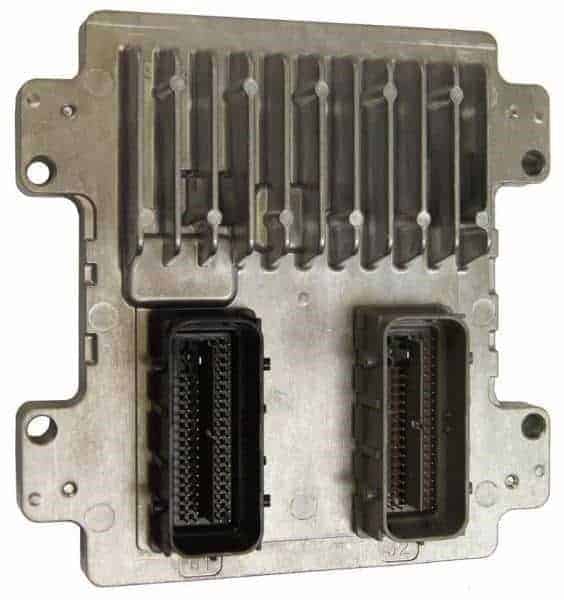End the Frustration of Engine Troubles for Good
There’s nothing more unsettling than a truck that doesn’t run right. The check engine light that won’t go away, the rough idle at a stoplight, or that sudden, unnerving stall—these are signs that the very brain of your engine, the Powertrain Control Module (PCM), may be failing. This isn’t just an inconvenience; it’s a loss of confidence in the vehicle you rely on every day. We’re here to restore that confidence with a reliable, professionally programmed PCM, tailored specifically to your vehicle’s VIN. Forget the dealership hassle and high costs; this is the straightforward, effective solution to get your truck running like it was designed to.
Warning Signs and How to Overcome Them
A failing PCM can manifest in a variety of confusing ways. If you’re experiencing any of the following, this module is the definitive solution:
- ✔ Persistent Check Engine Light: Especially with communication-related Diagnostic Trouble Codes (DTCs) like P0601, P0602, P0606, or U0100.
- ✔ Poor Engine Performance: Noticeable loss of power, hesitation during acceleration, and decreased fuel economy.
- ✔ Erratic Idling or Stalling: An engine that idles roughly, hunts for RPMs, or stalls unexpectedly is a classic symptom.
- ✔ No-Start Condition: The engine cranks but refuses to start, often due to the PCM not firing the injectors or coils.
- ✔ Transmission Shifting Issues: Harsh or delayed shifting can sometimes be traced back to faulty PCM signals.
- ✔ Failed Emissions Test: An inability to pass smog or emissions testing is often linked to a malfunctioning engine computer.
Guided Installation to Restore Peace of Mind
Installing your new engine computer is a manageable job that you can tackle with basic tools. Our goal is to make this process as smooth as possible. Just follow these steps to get back on the road.
- Safety First: Always begin by disconnecting the negative terminal of your vehicle’s battery to prevent any electrical shorts.
- Locate the Module: On most 2007-2009 Silverado/Sierra 1500 models, you’ll find the PCM located on the driver’s side, in the engine bay, underneath the battery tray.
- Disconnect and Remove: Carefully unplug the electrical connectors from the old PCM. There are typically release tabs that need to be depressed. Once disconnected, unbolt the module from its mounting bracket.
- Install the New Unit: Mount your new, pre-programmed PCM securely onto the bracket. Re-connect the electrical harnesses, ensuring they click firmly into place.
- Final Steps: Reconnect the battery terminal. While the module is programmed to your VIN, your vehicle will likely require a security relearn procedure (often called a CASE relearn) for full functionality. This can typically be done by a qualified mechanic with a capable scan tool.
From the Mechanic’s Bay: The Phantom Misfire
I once had a 2008 Sierra come in that was driving the owner crazy. It had a random misfire that no one could pin down. We checked plugs, coils, injectors—the works. Everything tested fine. On a whim, I monitored the PCM’s data stream and noticed the injector pulse width for cylinder 3 would just drop out for a millisecond at random. It was the PCM’s internal driver failing. We installed a VIN-programmed module just like this one, performed the CASE relearn, and the truck ran like it was brand new. It’s a reminder that sometimes the problem lies in the command center itself.
Tailored Fit for Your Ride: The 2007-2009 Silverado 1500 PCM
This module is guaranteed to be a direct fit for a wide range of General Motors vehicles. We program it using your VIN to ensure it has the correct software and calibrations for your specific engine, transmission, and options. Please verify your vehicle is on the list below. This unit replaces service numbers: 12612397, 126140, 12594750, 12597125, 12629019, 12635902, 12611549.
- Chevrolet Silverado 1500: 2007 (New Body Style), 2008, 2009 (4.3L)
- GMC Sierra 1500: 2007 (New Body Style), 2008, 2009 (4.3L)
- Chevrolet Malibu: 2007-2012 (2.2L, 2.4L, 3.5L)
- Chevrolet Cobalt & Pontiac G5/G6: 2007-2010 (2.2L, 2.4L)
- Chevrolet HHR: 2007-2011 (2.2L, 2.4L)
- Chevrolet Impala & Buick Lucerne: 2009-2011 (3.9L)
- Chevrolet Express & GMC Savana 1500: 2008-2009 (4.3L)
- Saturn Aura, Sky, Vue & Pontiac Solstice: 2008-2010 (2.4L)
- …and other models as listed in the initial description.
Frequently Asked Questions
What information do you need from me?
After you place your order, we require your vehicle’s 17-digit Vehicle Identification Number (VIN). This allows us to load the exact, factory-correct software and calibrations for your truck, ensuring perfect compatibility.
Is this part truly ‘plug and play’?
It is pre-programmed, which handles the most complex part of the job. However, for full integration and to clear certain security-related codes, most GM vehicles will require a quick security relearn or CASE (Crankshaft Angle Sensor Error) relearn procedure. This is a standard final step that a shop with a professional scan tool can perform.
Where can I find my VIN?
Your VIN can be found in several places: on a metal plate on the driver’s side of the dashboard (visible through the windshield), on the driver’s side door jamb sticker, and on your vehicle’s registration and insurance documents.
Will this fix my specific problem?
This module is the solution for issues directly caused by a failing computer, such as internal circuit errors (P0606), memory failure (P0601), and other communication faults. While it resolves a vast array of symptoms, always ensure your vehicle’s issues have been properly diagnosed.
What if my original part number is not on the list?
The service numbers listed cover a wide range of original part numbers. If you are unsure about compatibility, please contact us with your VIN and original part number before ordering. We are happy to verify the correct fitment for you.