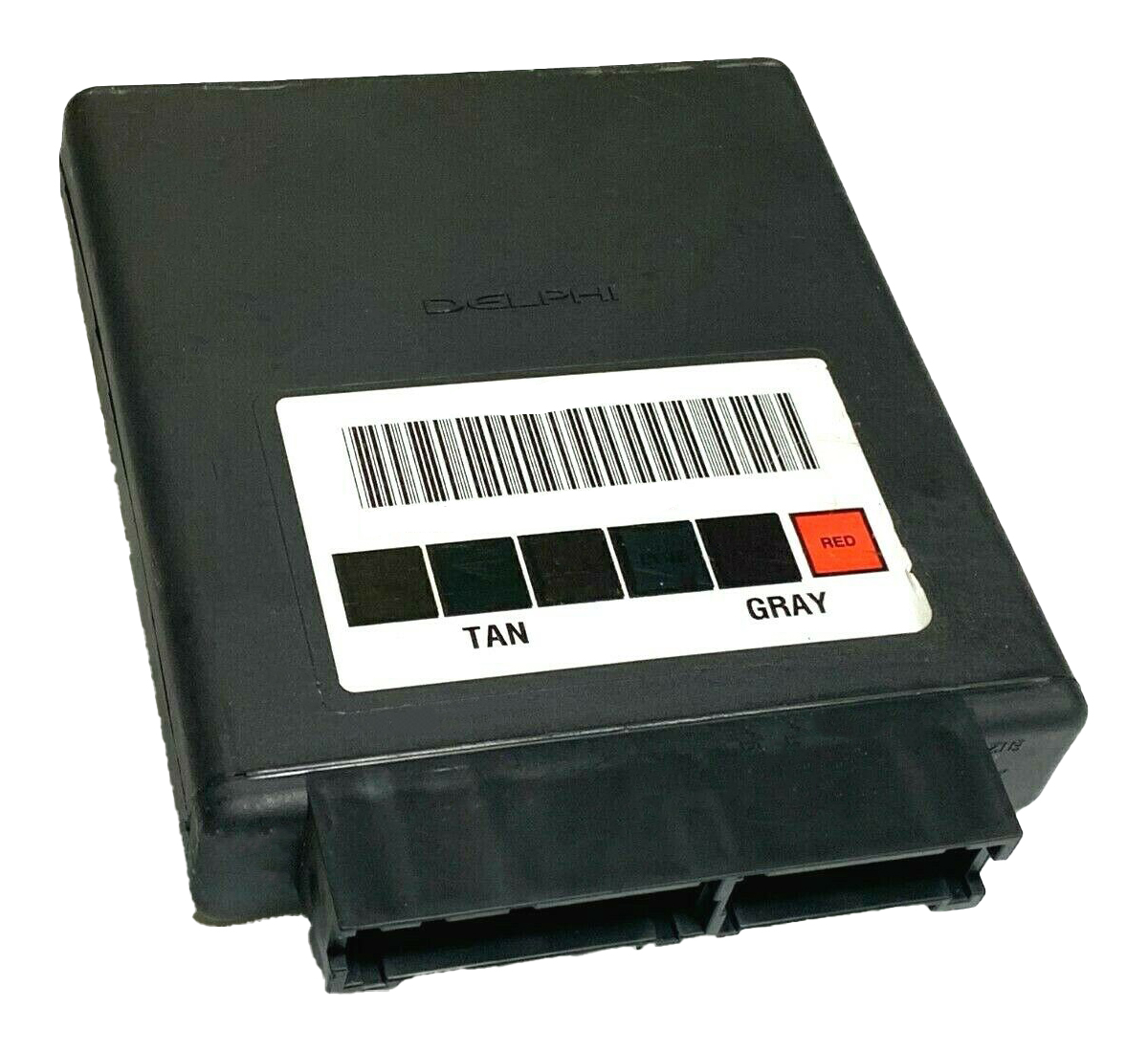Are you chasing down bizarre electrical issues in your GM SUV? One day the power windows work, the next they don’t. Maybe your interior lights flicker, the radio acts possessed, or worse, the truck refuses to start intermittently. As a technician with over two decades of experience, I’ve seen these exact symptoms hundreds of times, and they almost always point to one culprit: a failing Body Control Module (BCM).
This isn’t just a replacement part; it’s a complete, ready-to-install solution. We take a genuine OEM-quality BCM and flash it with the latest GM software, specifically matched to your vehicle using your VIN. This means you can skip the expensive trip to the dealership for programming. You’re getting a module that restores original functionality and reliability, solving those frustrating electrical gremlins for good. This is the definitive fix for your GM BCM 15114669 needs.
From the Diagnostic Bay
I remember a 2004 Trailblazer that came into my shop on a tow truck. The owner was at his wit’s end. The vehicle would randomly not start, the security light was on, and the power locks had a mind of their own. He’d already replaced the battery and checked the alternator. After connecting my scan tool, I saw a slew of ‘U’ codes—communication errors between modules. This is a classic sign that the BCM, the central hub of the vehicle’s network, is failing. We installed a VIN-programmed BCM just like this one, and it was like the truck came back to life. All the weird issues vanished instantly. This is why a properly configured module is non-negotiable.
Common Signs of a Failing BCM
- ✔ Erratic or non-functional power windows, door locks, and mirrors.
- ✔ Interior dome lights or dashboard lights flickering or staying on.
- ✔ The security or anti-theft light staying illuminated, causing a no-start condition.
- ✔ Horn honking unexpectedly or not working at all.
- ✔ Diagnostic trouble codes (DTCs) related to communication loss (U-codes) or body systems (B-codes).
- ✔ Inconsistent operation of the heating and A/C blower motor.
A Straightforward Guide to Installation
- ✔ Safety First: Always disconnect the negative terminal from your vehicle’s battery before starting any electrical work.
- ✔ Locate the BCM: On most of these models (like the Trailblazer and Envoy), the BCM is part of the fuse box assembly under the rear driver’s-side seat. On the Envoy XUV, it’s under the rear floor panel. Consult your service manual to be certain.
- ✔ Disconnect and Remove: Carefully unplug all the electrical connectors from the old BCM. They have locking tabs, so be gentle. Once disconnected, unbolt or unclip the module from its mounting location.
- ✔ Install the New Module: Seat the new, pre-programmed GM BCM 15114669 in the same position. Secure it and firmly reconnect all electrical connectors, ensuring they click into place.
- ✔ Reconnect and Test: Reconnect the negative battery terminal. Turn the key to the ‘On’ position and test all functions: windows, locks, lights, radio, and A/C. Start the vehicle to ensure it runs correctly.
Important Post-Installation Information
While our programming handles the critical functions, some vehicle systems may require a ‘handshake’ with the new BCM. Please be aware of the following potential procedures:
- Airbag System Sync: If your airbag warning light is on after installation, a professional scan tool is needed to perform the ‘Setup SDM Primary Key in BCM’ procedure. This syncs the airbag module to the new BCM.
- Brake Pedal Position Relearn: On some models, a brake pedal position sensor recalibration might be necessary to ensure brake lights and traction control operate correctly.
Disclaimer: Specific procedures can vary. Always consult a factory service manual or a qualified technician for guidance.
Verified Vehicle Compatibility
This module is a direct replacement for part numbers 15122670, 15065293, 15114669, 15191621, and 9352135. It fits the following vehicles, typically without the factory security system option (please verify your specific needs):
- Buick Rainier (2004-2005)
- Chevrolet Trailblazer (2002-2005)
- Chevrolet Trailblazer EXT (2002-2005)
- GMC Envoy (2002-2005)
- GMC Envoy XL (2002-2005)
- GMC Envoy XUV (2004-2005)
- Isuzu Ascender (2003-2005)
- Oldsmobile Bravada (2002-2004)
- Saab 9-7X (2005)
Frequently Asked Questions
Why do you need my VIN?
Your Vehicle Identification Number (VIN) allows us to load the exact, correct software from GM for your truck’s specific options and configuration. This ensures the GM BCM 15114669 works correctly right out of the box, eliminating the need for dealer programming.
Is this a simple plug-and-play installation?
Yes, for the vast majority of functions, it is. The physical installation is straightforward, and our VIN programming handles the complex software setup. In some cases, minor relearn procedures for the airbag or brake systems may be needed, as noted above.
Do I need to return my old BCM?
No. There is no core charge for this part. You can keep your old module, which is helpful if you ever need to reference it.
What tools do I need for the installation?
Basic hand tools, such as a socket set or nut drivers, are typically all that’s required to access and replace the BCM. No special programming tools are needed from your end.
Will this fix my ‘Service 4WD’ light?
While the BCM communicates with many systems, a ‘Service 4WD’ light is more commonly caused by the Transfer Case Control Module (TCCM), a faulty encoder motor, or the dash switch. It’s best to diagnose that issue separately, though a failing BCM can sometimes cause communication errors that affect other modules.